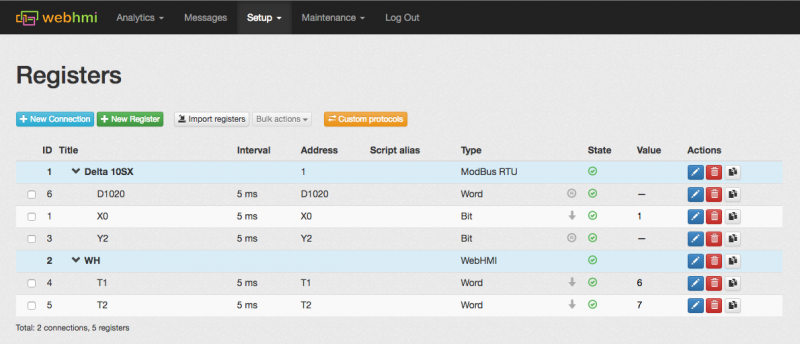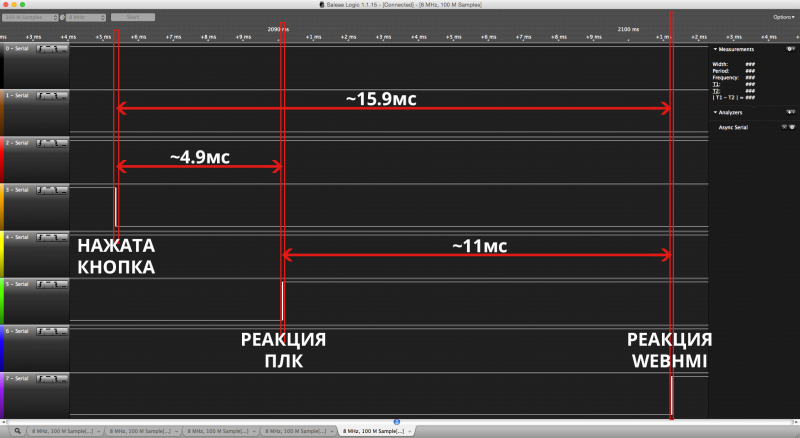Performance of data processing
How quickly WebHMI can respond to external events?
To answer this question, we have assembled a test bench. The bench consisted of WebHMI, Delta Electronics DVP-14SS2 controller, logic analyzer and a button. The button is connected to the X0 input of the PLC. The PLC duplicates the state of the button on the Y3 output. WebHMI reads X0 status using the ModBus RTU protocol (115200, 8E1) and when changing the value X0 writes it to Y2. The logic analyzer is connected to all signals (X0, Y2, Y3) and allows measuring the reaction time with high accuracy.
Thus, in Y3, the input X0 is displayed using the internal program of the PLC, and in Y2 - using the WebHMI program.
Because the test is synthetic, we tried to get most out of the PLC and WebHMI to achieve the best result. For this, we reduced the filtering time from bounce to the PLC (register D1020) from 10ms to 0ms. Also, we switched the Y2 register to the Read On Demand mode in order not to waste time reading its value. It only writes to it, so we do not need to read it in this example.
With this configuration (reading only one register X0), the average time of the WebHMI scan was 7ms on average.
Below is a screenshot of the test with timestamps.
It can be seen that the PLC reacts to the button press in about 4.9ms, and WebHMI - for 15.9 ms. This is the time between the occurrence of an electrical signal at the PLC input and the occurrence of a response signal at the PLC output.
Thus, when connected to the PLC at a speed of 115200 in ideal conditions, you can get WebHMI response time to external events of about 16ms.