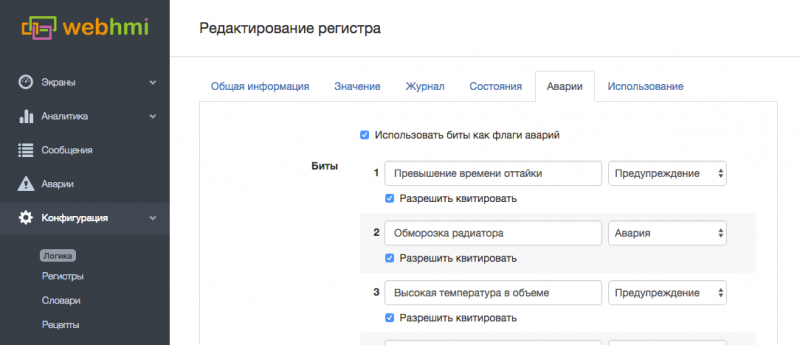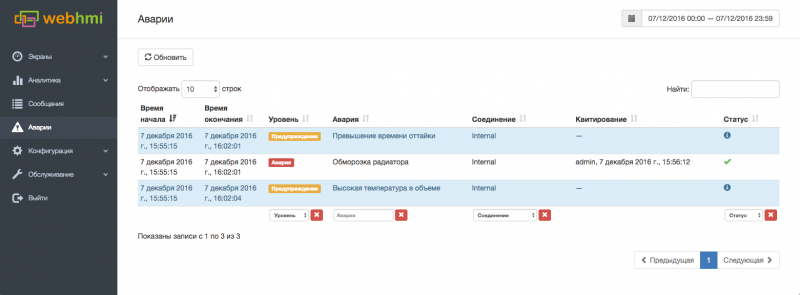Аварии/en — различия между версиями
(Новая страница: «Any of alarms can be allowed to be acknowledged. This allows you to tell the system that the operator is aware of its occurrence. Also for the alarm you can set i…») |
(Новая страница: «When an alarm occurs, the system will turn the status bar to red. The line will blink periodically to attract attention. Also, if there are unqualified alarms, an…») |
||
| Строка 9: | Строка 9: | ||
[[Файл:Alerts-add.png | 800px]] | [[Файл:Alerts-add.png | 800px]] | ||
| − | + | When an alarm occurs, the system will turn the status bar to red. The line will blink periodically to attract attention. Also, if there are unqualified alarms, an audible alarm will be issued every 15 seconds. | |
[[Файл:Alerts-footer.png|800px]] | [[Файл:Alerts-footer.png|800px]] | ||
Версия 11:42, 21 ноября 2017
In WebHMI there is the concept of an alarm. An alarm is a state of the system that requires human attention. WebHMI signals all alarms visually (red status bar on the dashboards) and an audible signal about unqualified accidents. Emergencies are logged for later analysis.
Usually alarms in the PLC are organized as a set of bits in any of the registers. Each bit is the flag of a single alarm. In WebHMI alarms are configured in the register editor, i.e. a register or group of registers can be allocated for handling accidents. This makes it convenient to transfer them from the project to the project and from the connection to the connection when they are cloned. If any of the devices has a different format for representing the alarms, for example, for each type of alarm a separate register, or an alarm code with a combination of a bit flag, etc. - such alarms can be brought to the standard way by using the capabilities of scripts on Lua, having generated the alarm bits in the internal register.
Any of alarms can be allowed to be acknowledged. This allows you to tell the system that the operator is aware of its occurrence. Also for the alarm you can set its level - Information, Warning, Accident. In the initial state, the "Alarms" side menu item is empty, crashes there will only appear after creating at least one register with alarm bits in the project.
When an alarm occurs, the system will turn the status bar to red. The line will blink periodically to attract attention. Also, if there are unqualified alarms, an audible alarm will be issued every 15 seconds.
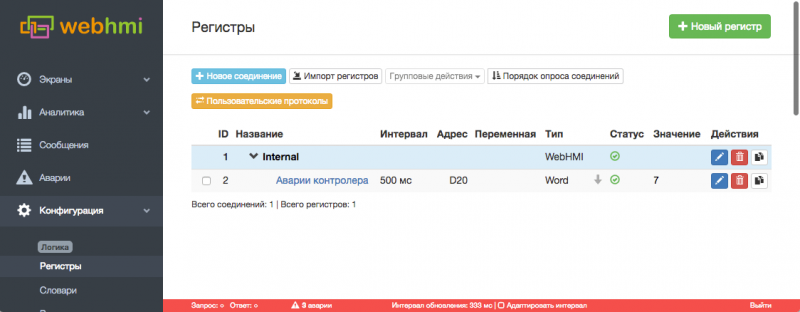
Для просмотра текущих аварий можно щелкнуть мышкой на текст с авариями в статусной строке. Это откроет всплывающее окно со списком текущих аварий. В этом окне можно увидеть их список, время возникновения аварии, квитировать аварию, увидеть логин пользователя, который квитировал аварию.
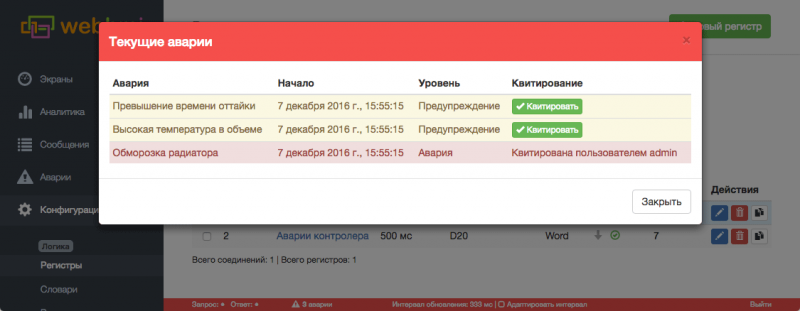
Также, с помощью программ Lua, можно выполнять определенные действия в зависимости от текущих аварий. Например, можно отправлять СМС-сообщения если есть аварии, которые не были квитированы более чем 10 минут. Или любое другое действие. Пример обработки списка аварий приведен здесь