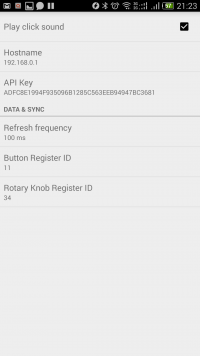Демо-приложение для Android/en — различия между версиями
Материал из WebHMI Wiki
(Новая страница: «As an example, we developed a small Android application. It allows you to turn on / off the lamp in our demo-suitcase and displays the position of the knob on the…») |
|||
| (не показаны 4 промежуточные версии этого же участника) | |||
| Строка 1: | Строка 1: | ||
| + | <languages/> | ||
[[Файл:andoird-demo-app.jpeg|200px|right]] | [[Файл:andoird-demo-app.jpeg|200px|right]] | ||
| Строка 10: | Строка 11: | ||
}} | }} | ||
| − | + | The app provides for the possibility to specify: | |
| − | * IP- | + | * IP-address or WebHMI hostname |
* API Key | * API Key | ||
| − | * | + | * pause between requests to read the current values of the registers |
| − | * ID | + | * ID of the button register |
| − | * ID | + | * ID of circular indicator register |
| − | * | + | * it is possible to disable the audio click when the button is pressed |
[[Файл:Demo-app-settings.png|200px]] | [[Файл:Demo-app-settings.png|200px]] | ||
| − | + | You can either download the application itself and try it with your WebHMI, or download the project source code for a quick start when developing your own application. | |
| − | + | Download APK-file: [[Медиа:Webhmi_Demo_App.zip]] | |
| − | + | Download source files of the project: [[Медиа:WebHMI_Demo_App_Sources.zip]] | |
Текущая версия на 12:02, 1 марта 2018
If the capabilities of the WebHMI web interface are either redundant or inadequate, then you can write your application that will interact with your automation system through the WebHMI API.
As an example, we developed a small Android application. It allows you to turn on / off the lamp in our demo-suitcase and displays the position of the knob on the potentiometer.
The app provides for the possibility to specify:
- IP-address or WebHMI hostname
- API Key
- pause between requests to read the current values of the registers
- ID of the button register
- ID of circular indicator register
- it is possible to disable the audio click when the button is pressed
You can either download the application itself and try it with your WebHMI, or download the project source code for a quick start when developing your own application.
Download APK-file: Медиа:Webhmi_Demo_App.zip
Download source files of the project: Медиа:WebHMI_Demo_App_Sources.zip