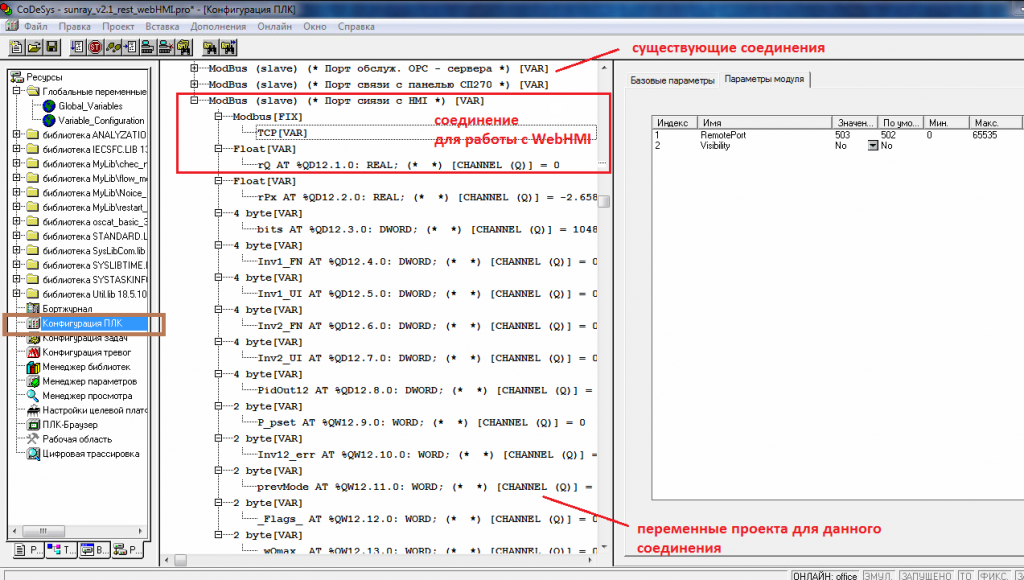Подключение к ПЛК с Codesys/en — различия между версиями
Материал из WebHMI Wiki
| Строка 1: | Строка 1: | ||
| + | <languages/> | ||
WebHMI connects to the PLCs using the CodeSys development system via the Modbus / TCP protocol, by configuring an additional connection in the PLC configuration, since for each Modbus / TCP client it is necessary to configure separate connections. I.e. even though a configured connection for communication can exist in the already functioning controller (for example with SCADA system), it is not possible to work with SCADA and with WebHMI simultaneously over this connection. An additional connection is created as shown in the following figure (for example, the OWEN160 PLC): | WebHMI connects to the PLCs using the CodeSys development system via the Modbus / TCP protocol, by configuring an additional connection in the PLC configuration, since for each Modbus / TCP client it is necessary to configure separate connections. I.e. even though a configured connection for communication can exist in the already functioning controller (for example with SCADA system), it is not possible to work with SCADA and with WebHMI simultaneously over this connection. An additional connection is created as shown in the following figure (for example, the OWEN160 PLC): | ||
[[Файл:Screenshot 2 1.png|1024px]] | [[Файл:Screenshot 2 1.png|1024px]] | ||
Версия 11:35, 5 июня 2018
WebHMI connects to the PLCs using the CodeSys development system via the Modbus / TCP protocol, by configuring an additional connection in the PLC configuration, since for each Modbus / TCP client it is necessary to configure separate connections. I.e. even though a configured connection for communication can exist in the already functioning controller (for example with SCADA system), it is not possible to work with SCADA and with WebHMI simultaneously over this connection. An additional connection is created as shown in the following figure (for example, the OWEN160 PLC):