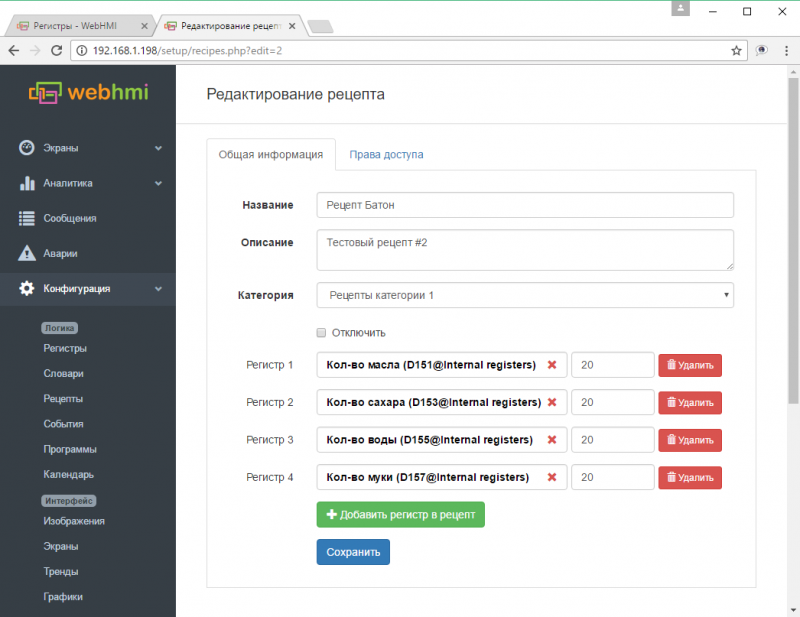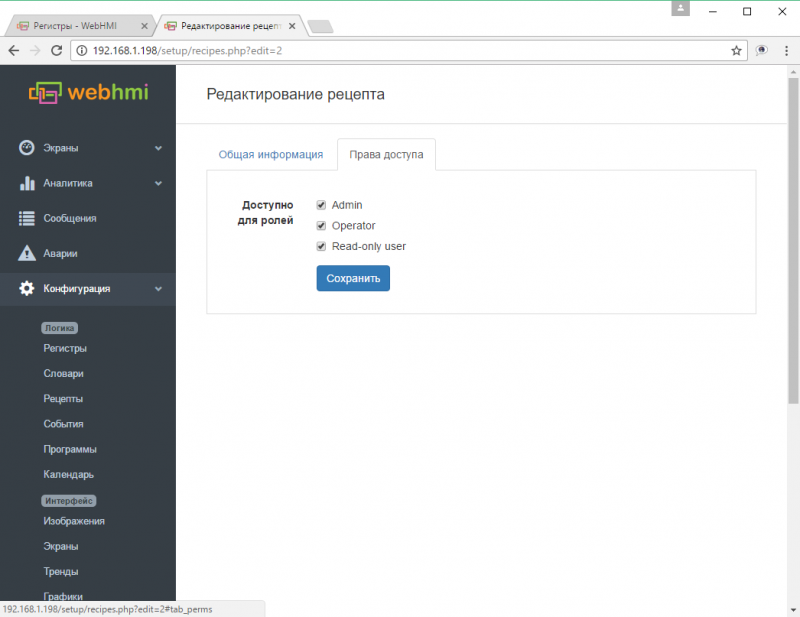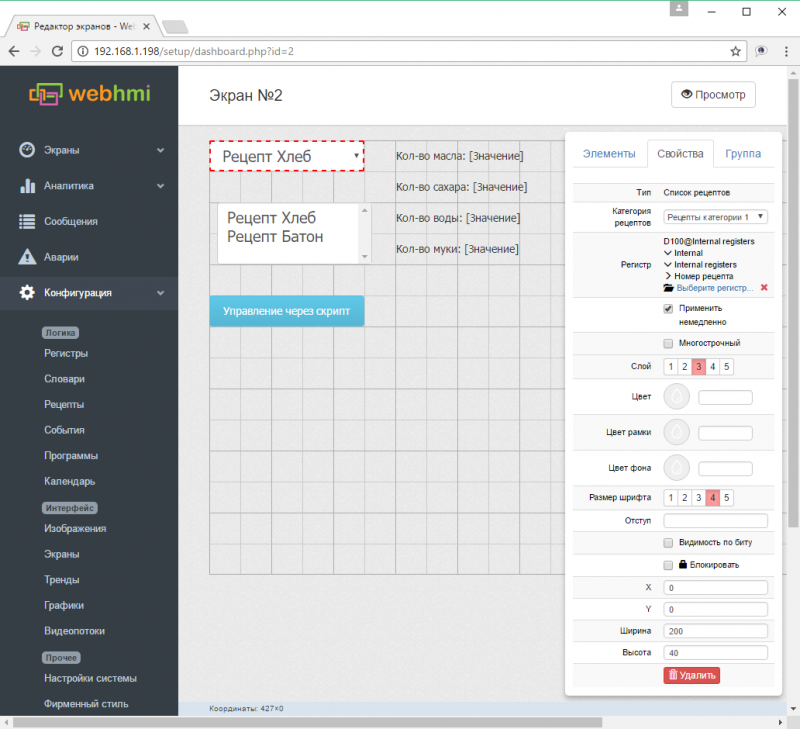Рецепты/en — различия между версиями
(Новая страница: «Recipes») |
|||
| (не показаны 2 промежуточные версии этого же участника) | |||
| Строка 1: | Строка 1: | ||
<languages/> | <languages/> | ||
| − | + | The recipe allows you to initialize a set of values to a certain group of registers. There are several options for using recipes: | |
| − | * | + | * placing a list of recipes on a dashboard in the form of a drop-down or full list. After choosing a recipe, there are two options - immediately apply it, or use a script that will track the selection of a new recipe and perform some additional actions. |
| − | * | + | * activation of the recipe inside the script, which can be initiated, for example, by the scheduler (you can apply several recipes at the same time, implementing script management, for example control of lighting zones, etc.). |
| − | + | Recipes are created in the Configuration/Recipes menu. <br> | |
[[Файл:Create 1.png | 800 px ]] | [[Файл:Create 1.png | 800 px ]] | ||
| − | <p> | + | <p> Recipes can have sub-categories, i.e. the list of recipes on a dashboard can be displayed completely, or only from a certain category. </p> |
[[Файл:Create 2.png | 800 px]] | [[Файл:Create 2.png | 800 px]] | ||
| − | <p> | + | <p> And also be available to specific users. </p> |
[[Файл:Create 3.png|800px]] | [[Файл:Create 3.png|800px]] | ||
| − | <p> | + | <p> When placing a list of recipes on a dashboard, you must specify: </p> |
| − | :: | + | :: Category of recipes, or a complete list of all categories |
| − | :: | + | :: Drop-down or multiline list |
| − | :: | + | :: Number of the register where the recipe number will change. (changing this register can be monitored in scripts when you need to perform some actions associated with this recipe) |
| − | :: | + | :: Whether to apply the recipe immediately or not (in the second case, only the register number will change where the current recipe number is stored) |
[[Файл:Dahboard.png | 800px]] | [[Файл:Dahboard.png | 800px]] | ||
| − | <p> | + | <p> To apply recipes within scripts, the ApplyRecipe (recipeId, userId) function is used. |
| + | [http://wiki.webhmi.com.ua/index.php/%D0%A1%D0%BA%D1%80%D0%B8%D0%BF%D1%82%D1%8B/en see here] | ||
| + | After it is executed, if a list is displayed on one of the dashboards, the contents of the recipe from the ApplyRecipe function, you must also write the recipe number in the register tied to the list - to synchronize the display of the list. </p> | ||
Текущая версия на 10:47, 21 ноября 2017
The recipe allows you to initialize a set of values to a certain group of registers. There are several options for using recipes:
- placing a list of recipes on a dashboard in the form of a drop-down or full list. After choosing a recipe, there are two options - immediately apply it, or use a script that will track the selection of a new recipe and perform some additional actions.
- activation of the recipe inside the script, which can be initiated, for example, by the scheduler (you can apply several recipes at the same time, implementing script management, for example control of lighting zones, etc.).
Recipes are created in the Configuration/Recipes menu.
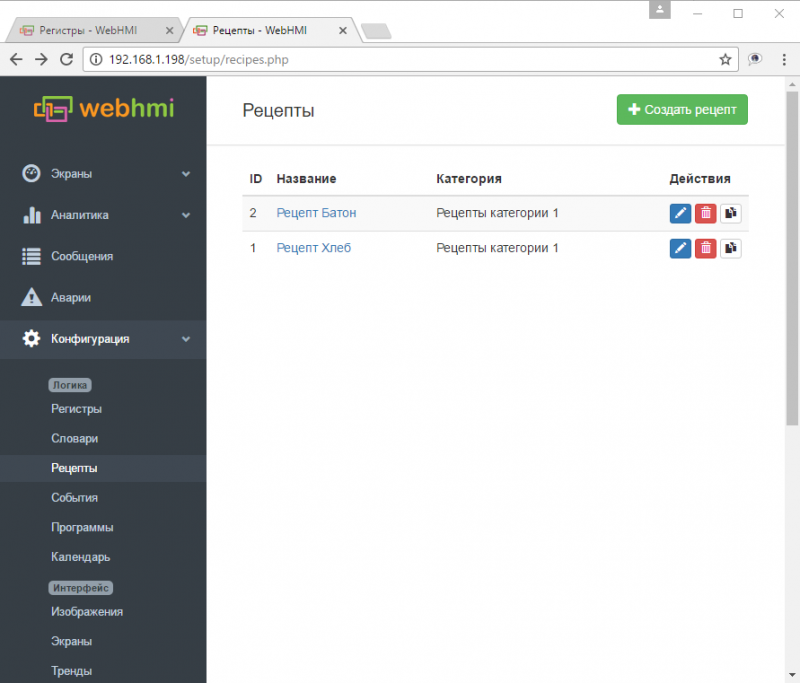
Recipes can have sub-categories, i.e. the list of recipes on a dashboard can be displayed completely, or only from a certain category.
And also be available to specific users.
When placing a list of recipes on a dashboard, you must specify:
- Category of recipes, or a complete list of all categories
- Drop-down or multiline list
- Number of the register where the recipe number will change. (changing this register can be monitored in scripts when you need to perform some actions associated with this recipe)
- Whether to apply the recipe immediately or not (in the second case, only the register number will change where the current recipe number is stored)
To apply recipes within scripts, the ApplyRecipe (recipeId, userId) function is used. see here After it is executed, if a list is displayed on one of the dashboards, the contents of the recipe from the ApplyRecipe function, you must also write the recipe number in the register tied to the list - to synchronize the display of the list.