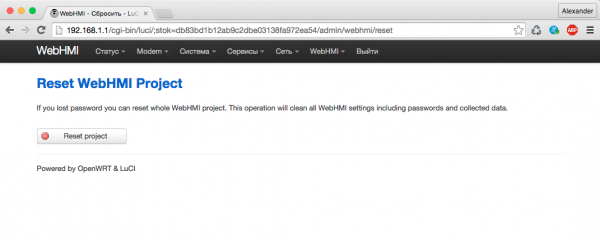Сброс настроек/en — различия между версиями
(Новая страница: «== WebHMI project reset ==») |
(Новая страница: «If you forgot the login / password for accessing the WebHMI project and there is no way to contact the person who set up the project, you can reset the project.») |
||
| Строка 18: | Строка 18: | ||
== WebHMI project reset == | == WebHMI project reset == | ||
| − | + | If you forgot the login / password for accessing the WebHMI project and there is no way to contact the person who set up the project, you can reset the project. | |
Сброс очистит такие настройки и вернет их к заводскому состоянию: | Сброс очистит такие настройки и вернет их к заводскому состоянию: | ||
Версия 20:43, 17 октября 2017
In some cases, you may need to reset the WebHMI settings. For example, if you forget the access password or network connection settings.
Since version 1.6.0.3048 WebHMI has 2 mechanisms for resetting settings: resetting network settings and resetting the project.
Network settings reset
The first mechanism allows you to reset the network settings. To reset the network settings, press and hold the Reset button (located on the front panel of the device) when the device is turned on. After a while (approximately after 20-30 seconds, depending on the version of the firmware maybe longer) the red 'Error' LED will flash. Continue to hold down the 'Network reset' button. After the first flashing, the 'Error' LED goes out and then lights up for a few seconds again.
At this point, the 'Reset' button can already be released. The cleaning operation may take several seconds or more. After reset, the system will reboot again to apply the new settings.
Resetting the network settings will clear such data:
- network settings
- firewall settings
- DHCP and DDNS settings
- NTP settings
- the password to enter in Network Setup (LUCI)
WebHMI project reset
If you forgot the login / password for accessing the WebHMI project and there is no way to contact the person who set up the project, you can reset the project.
Сброс очистит такие настройки и вернет их к заводскому состоянию:
- пароли доступа
- проект WebHMI (соединения, регистры и т.д.)
- загруженные изображения
- базу данных со всеми накопленными данными
- журналы WebHMI и WebHMI Cloud
Для сброса проекта перейдите в "Network Setup" — "WebHMI" — "Reset".
После нажатия кнопки "Reset project" произойдет сброс и появится возможность зайти в проект со стандартными логином/паролем.