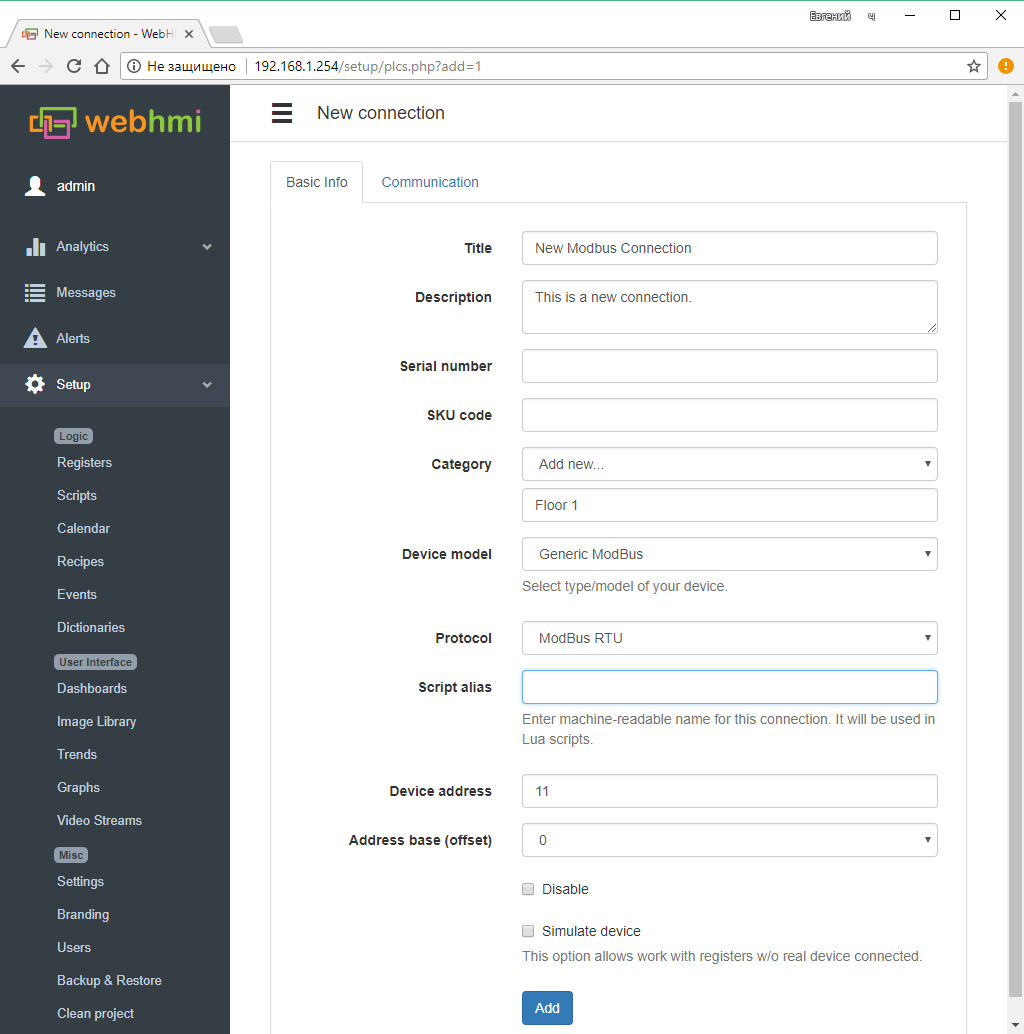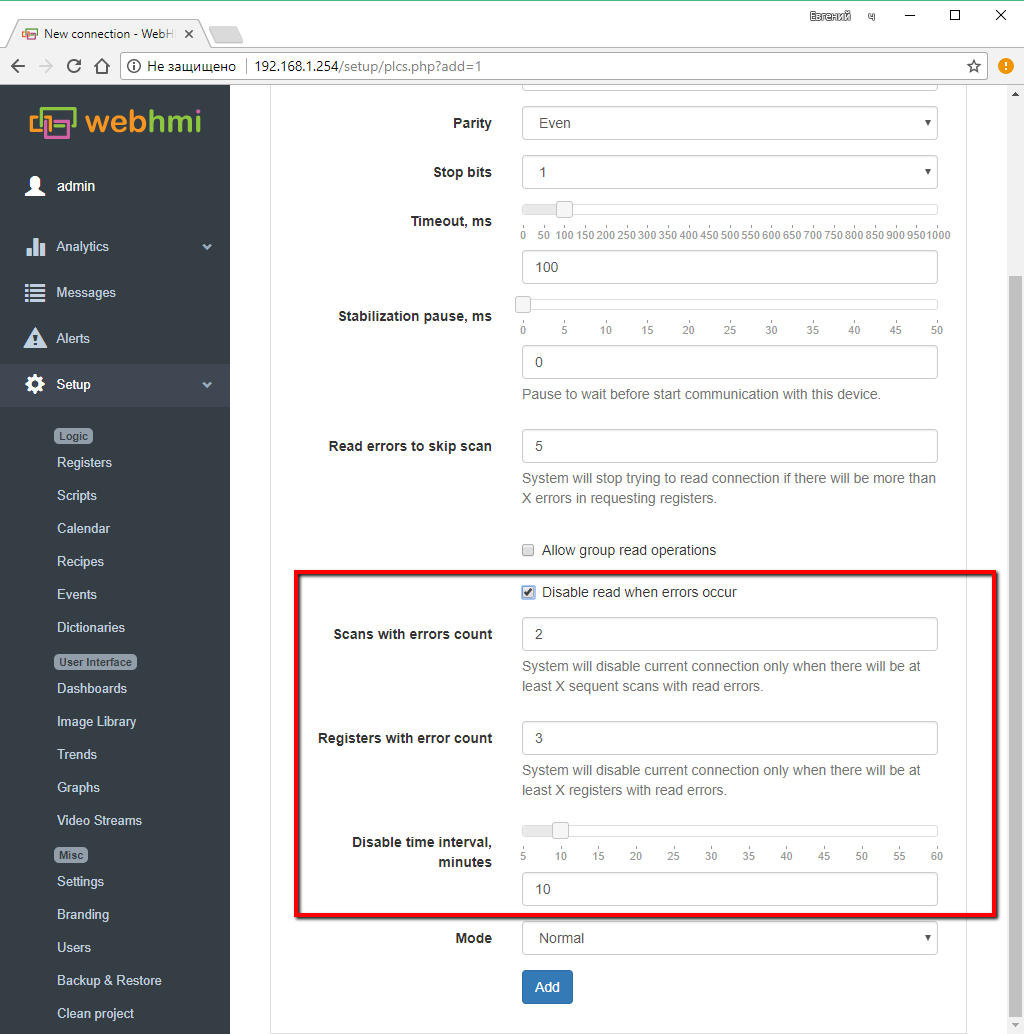Соединения/en — различия между версиями
Материал из WebHMI Wiki
(Новая страница: «Connections») |
|||
| (не показано 13 промежуточных версий 2 участников) | |||
| Строка 1: | Строка 1: | ||
| − | + | <languages/> | |
| − | + | The connection determines which communication driver and which parameters WebHMI uses to exchange data with the equipment. The list of the supported and their parameters are given [[Поддерживаемые протоколы|here]]. | |
| + | To create a connection (sub-menu '''Регистры Registers''') use the 'New Connection' button (“Add connection”). | ||
<br> | <br> | ||
| − | [[Файл: | + | [[Файл:Create conn eng.png|1024px]] |
| − | <p> | + | |
| − | * | + | <p>After clicking, the user is asked to enter the following information:</p> |
| − | :::''' | + | * Basic info |
| − | :::''' | + | :::'''Title''' - The name of the connection that will be displayed when working with the project |
| − | :::''' | + | :::'''Category''' - Grouping connections into logical groups, for organizing a large list of devices. |
| − | :::''' | + | :::''' Device Model''' - Type of device to connect to |
| − | ::: ''' | + | :::'''Protocol''' - Which protocol will be used |
| − | :::''' | + | ::: '''Script alias''' - If you have the same type of devices and use scripts to process data in them, it is convenient to copy the same scripts (with the same references to the registers.) Using the connection variable name, you can choose which connection you want to use to access the register by its name in the lua script. |
| − | ::: | + | :::'''Device address''' - The address of the connected device on the network |
| − | ::: | + | ::: Shift address - to automatically shift the register address before substituting it into the transmission telegram (for Modbus family protocols). |
| − | ::: | + | ::: '''Disable ''' option - Ability to suspend the exchange of this connection |
| − | [[Файл:Conn | + | ::: '''Simulate device''' option - The ability to simulate the presence of the device in the network (simulation mode), while you can write the 'virtual' registers of this device and read them. |
| − | * | + | [[Файл:Conn properties eng1.png | 1024px]]<br> |
| − | :::'''Порт (Device)''' - | + | * Communication settings |
| − | :::''' | + | :::'''Порт (Device)''' -The WEBHMI port on which the exchange will take place, RS-485 is the built-in port, /dev/ttyUSB0 is the port of the external USB-Serial converter (there may be several converters). |
| − | :::''' | + | :::'''Baud rate''' - communication speed |
| − | :::''' | + | :::'''Data bits''' - number of bit in telegram byte |
| − | :::''' | + | :::'''Parity''' - Whether parity / odd parity is used |
| − | :::''' | + | :::'''Stop bits''' - Number of stop bits |
| − | :::''' | + | :::'''Timeout,ms''' - Timeout for response on the bus, ms. |
| − | ::: | + | :::'''Stabilization pause,ms''' - Pause to stabilize the RS-485 bus before initiating an exchange for this connection. (Sometimes it may be necessary when, when operating at a high speed, an inconsistent line, with a specific device - the end of the exchange with the previous device causes a transient process that can interfere with the line for the next device). |
| − | :::''' | + | :::'''Allow group read operations''' - Allows using group read operations for Modbus protocols. Below is the max. Number of registers to this group. |
| − | [[Файл:Conn | + | ::: '''Disable polling in the presence of read errors''' - temporarily disables the problem connection automatically in order to save an acceptable scan time. It is necessary to specify how many faulty scans and the number of read errors in each of them used to automatically turn off. Interval disable polling - sets how many minutes the connection is disconnected. See settings below: |
| − | + | [[Файл:Conn properties eng32.png | 1024px]] | |
| − | [[http://wiki.webhmi.com.ua/index.php/Примеры_подключения_к_разным_устройствам | + | :::'''Mode''' - Operating mode of the serial port is Normal / Virtual. In Virtual mode, the port starts functioning as an Ethernet-serial gateway. The virtual COM port driver is installed on the client computer, and thus the remote computer accesses this serial port (for example, for programming or diagnostics of the controller).[[Настройка_виртуального_UART|More on virtual UART settings]] |
| + | [[Файл:Conn properties eng2group.png|1024px]]<br> | ||
| + | Examples of setting communication parameters for various PLCs are given below. | ||
| + | [[http://wiki.webhmi.com.ua/index.php/Примеры_подключения_к_разным_устройствам here]] | ||
Текущая версия на 15:24, 3 января 2018
The connection determines which communication driver and which parameters WebHMI uses to exchange data with the equipment. The list of the supported and their parameters are given here.
To create a connection (sub-menu Регистры Registers) use the 'New Connection' button (“Add connection”).
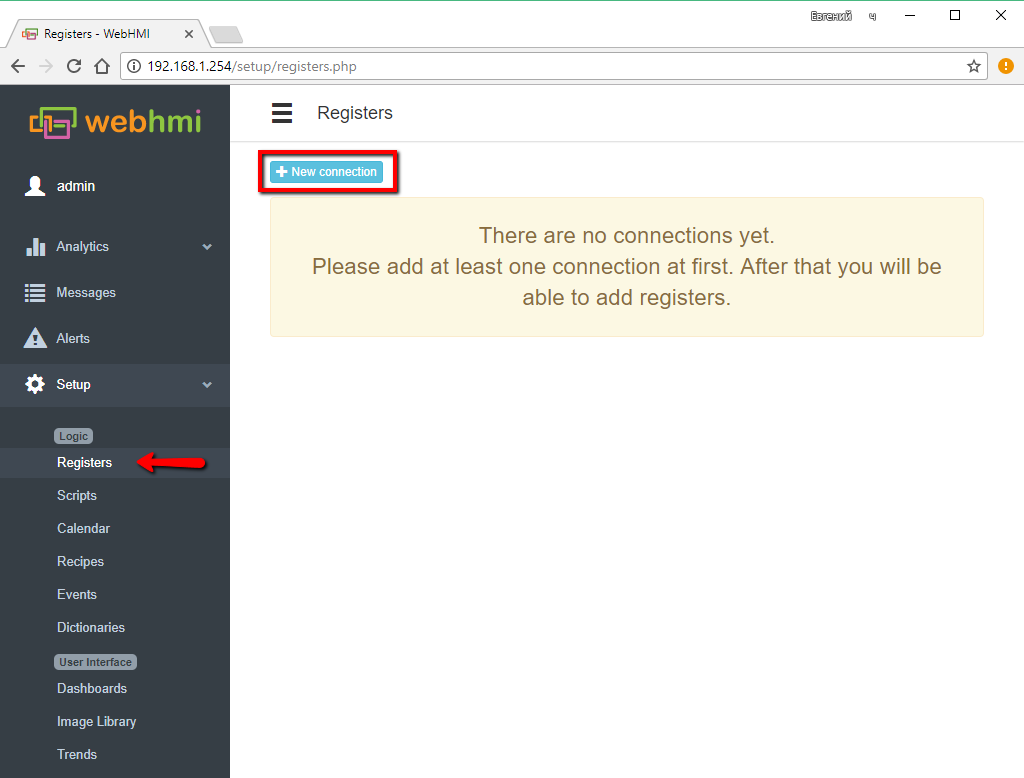
After clicking, the user is asked to enter the following information:
- Basic info
- Title - The name of the connection that will be displayed when working with the project
- Category - Grouping connections into logical groups, for organizing a large list of devices.
- Device Model - Type of device to connect to
- Protocol - Which protocol will be used
- Script alias - If you have the same type of devices and use scripts to process data in them, it is convenient to copy the same scripts (with the same references to the registers.) Using the connection variable name, you can choose which connection you want to use to access the register by its name in the lua script.
- Device address - The address of the connected device on the network
- Shift address - to automatically shift the register address before substituting it into the transmission telegram (for Modbus family protocols).
- Disable option - Ability to suspend the exchange of this connection
- Simulate device option - The ability to simulate the presence of the device in the network (simulation mode), while you can write the 'virtual' registers of this device and read them.
- Communication settings
- Порт (Device) -The WEBHMI port on which the exchange will take place, RS-485 is the built-in port, /dev/ttyUSB0 is the port of the external USB-Serial converter (there may be several converters).
- Baud rate - communication speed
- Data bits - number of bit in telegram byte
- Parity - Whether parity / odd parity is used
- Stop bits - Number of stop bits
- Timeout,ms - Timeout for response on the bus, ms.
- Stabilization pause,ms - Pause to stabilize the RS-485 bus before initiating an exchange for this connection. (Sometimes it may be necessary when, when operating at a high speed, an inconsistent line, with a specific device - the end of the exchange with the previous device causes a transient process that can interfere with the line for the next device).
- Allow group read operations - Allows using group read operations for Modbus protocols. Below is the max. Number of registers to this group.
- Disable polling in the presence of read errors - temporarily disables the problem connection automatically in order to save an acceptable scan time. It is necessary to specify how many faulty scans and the number of read errors in each of them used to automatically turn off. Interval disable polling - sets how many minutes the connection is disconnected. See settings below:
- Mode - Operating mode of the serial port is Normal / Virtual. In Virtual mode, the port starts functioning as an Ethernet-serial gateway. The virtual COM port driver is installed on the client computer, and thus the remote computer accesses this serial port (for example, for programming or diagnostics of the controller).More on virtual UART settings
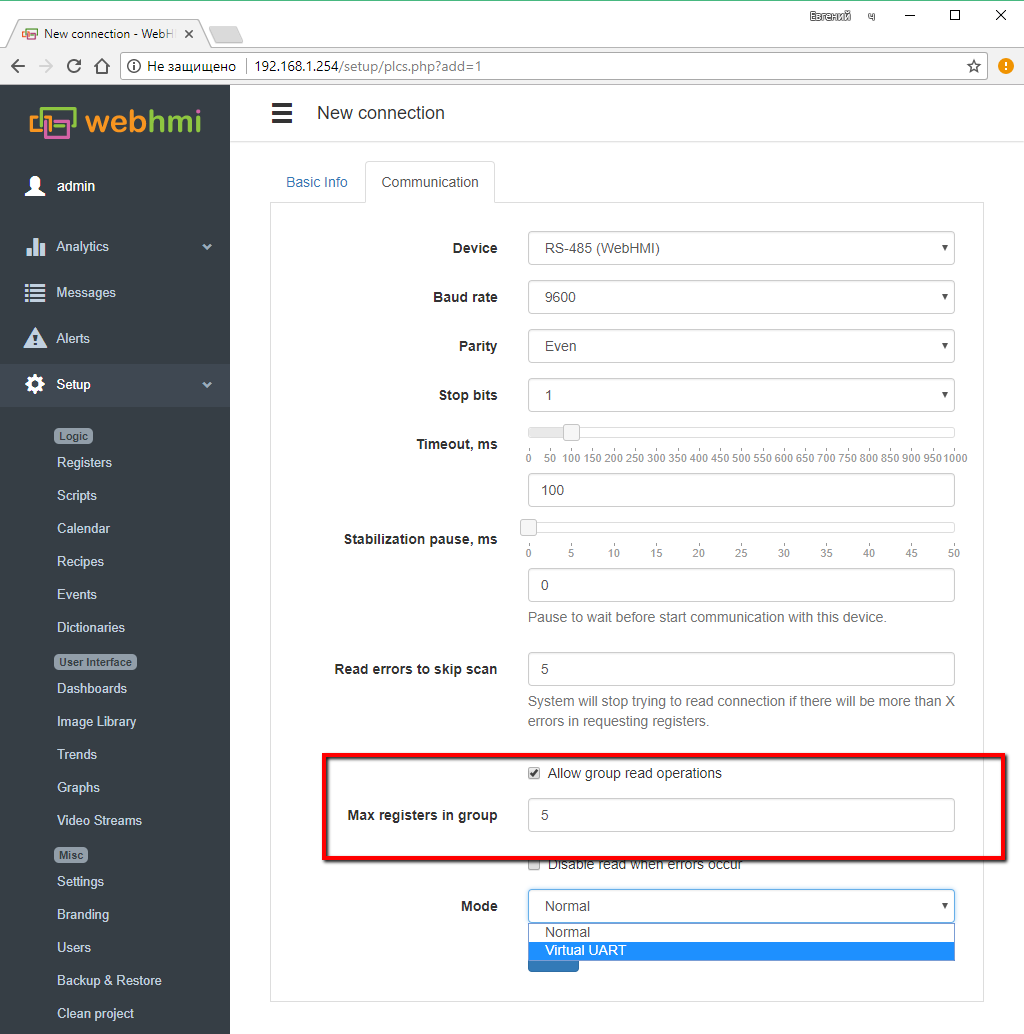
Examples of setting communication parameters for various PLCs are given below.
[here]