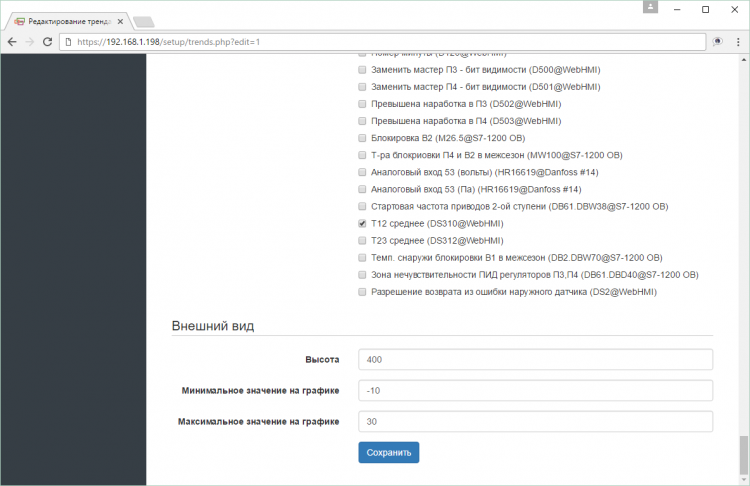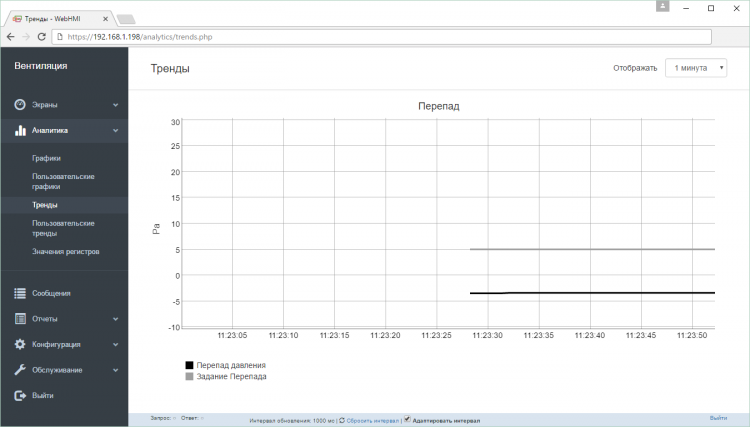Trends
Материал из WebHMI Wiki
Версия от 16:42, 29 ноября 2017; Evgeniy.mozoliak (обсуждение | вклад) (Новая страница: «To view the trend, go to the Trends menu.<br> 750px<br>»)
Trends (current value charts) are a convenient tool for analyzing the process in real time. To create a graph, go to the menu Setup / Trends Setup (Setup / Trends and set:
- trend name
- select registers for display on the trend
- specify the height in pixels that the trend will occupy when displaying
- min. and max. values for the Y axis.