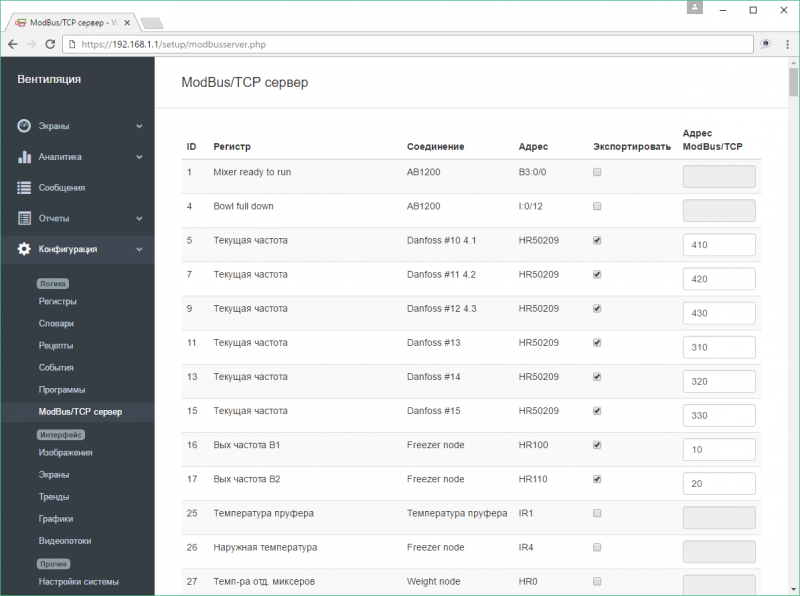Функция Modbus/TCP сервер/en — различия между версиями
FuzzyBot (обсуждение | вклад) (Обновление для соответствия новой версии исходной страницы.) |
|||
| Строка 1: | Строка 1: | ||
<languages/> | <languages/> | ||
| − | + | There is the possibility of external access to the WebHMI registers via the Modbus / TCP protocol. To do this, go to the menu '''Configuration -> Modbus / TCP server'''. If you specify the option Export in the list for registers, this register can be accessed externally via the Modbus / TCP protocol, with the address entered in the '''ModBus / TCP Address.''' | |
| − | *''' | + | The address format is a value from 0..65535. In this case, it's not about the address of the Modbus data model (for example 40001-49999 for holding registers), but about the address in the modubs telegram(PDU address). |
| − | ** | + | *'''read''' - Modbus function '''#3''' or '''#4''' is used, Holding or Input Register; |
| − | ** | + | ** with '''#3''' (HR) function the server will return normilized value, i.e. of a given type, after multiplication or shift etc. |
| − | *''' | + | ** with '''#4''' (IR) function the server will return non-normilized value (raw), as it was read from the source device |
| − | + | *'''write''' - Modubs functions '''#6''' (Write Single) for single word write, or '''#16''' (Write Multiple) for multipple words are used; | |
| + | An interesting application is the connection of heterogeneous systems to each other when WebHMI devices are installed in different systems, allowing them to exchange data among themselves. In this case, for example, to read the register using the Modbus / TCP protocol from another WebHMI device, you need to use the address in the format IRxxxxx (where xxxxx is the server address). | ||
| + | <br> | ||
ATTENTION! For correct reading from the WebHMI registers of Double Word type (time, float, etc.) via the Modbus TCP protocol, the Modbus - client should use a group read registers, i.e. to use the minimum data length of 2 or more words in a query. | ATTENTION! For correct reading from the WebHMI registers of Double Word type (time, float, etc.) via the Modbus TCP protocol, the Modbus - client should use a group read registers, i.e. to use the minimum data length of 2 or more words in a query. | ||
[[Файл:Modbus tcp func.png|800px]]<br> | [[Файл:Modbus tcp func.png|800px]]<br> | ||
Версия 08:47, 14 мая 2018
There is the possibility of external access to the WebHMI registers via the Modbus / TCP protocol. To do this, go to the menu Configuration -> Modbus / TCP server. If you specify the option Export in the list for registers, this register can be accessed externally via the Modbus / TCP protocol, with the address entered in the ModBus / TCP Address. The address format is a value from 0..65535. In this case, it's not about the address of the Modbus data model (for example 40001-49999 for holding registers), but about the address in the modubs telegram(PDU address).
- read - Modbus function #3 or #4 is used, Holding or Input Register;
- with #3 (HR) function the server will return normilized value, i.e. of a given type, after multiplication or shift etc.
- with #4 (IR) function the server will return non-normilized value (raw), as it was read from the source device
- write - Modubs functions #6 (Write Single) for single word write, or #16 (Write Multiple) for multipple words are used;
An interesting application is the connection of heterogeneous systems to each other when WebHMI devices are installed in different systems, allowing them to exchange data among themselves. In this case, for example, to read the register using the Modbus / TCP protocol from another WebHMI device, you need to use the address in the format IRxxxxx (where xxxxx is the server address).
ATTENTION! For correct reading from the WebHMI registers of Double Word type (time, float, etc.) via the Modbus TCP protocol, the Modbus - client should use a group read registers, i.e. to use the minimum data length of 2 or more words in a query.