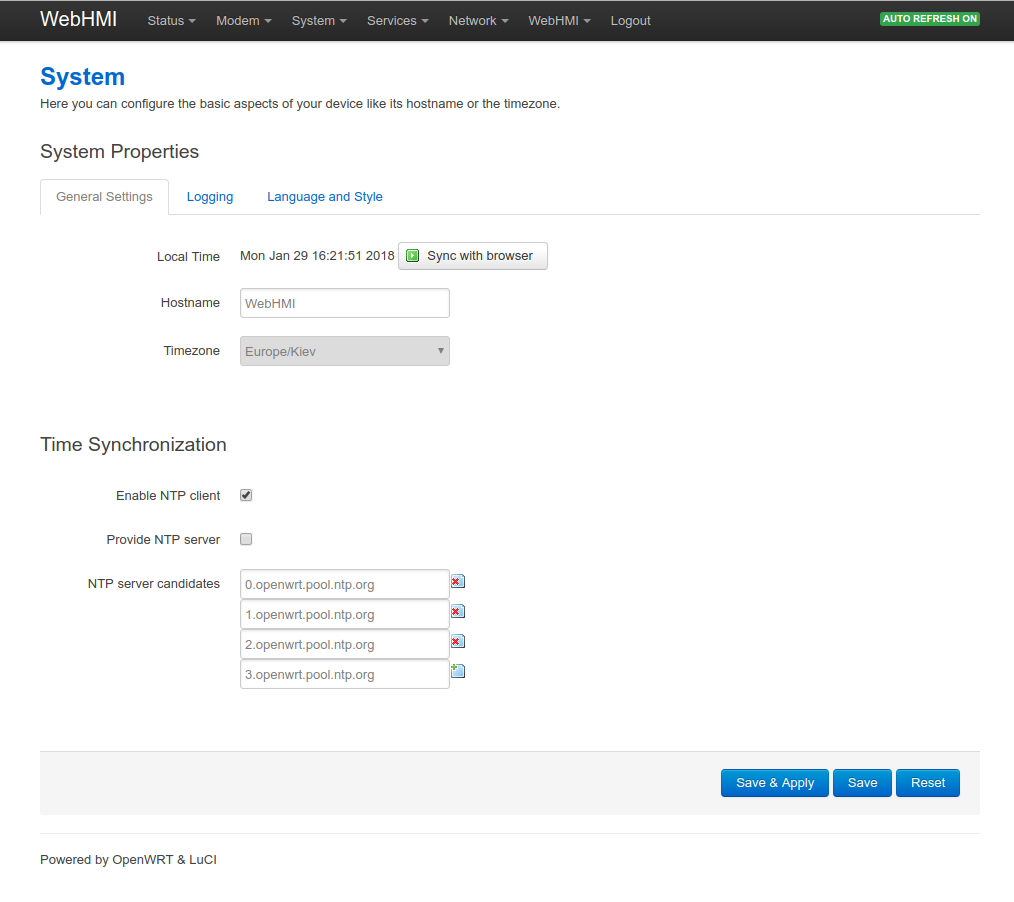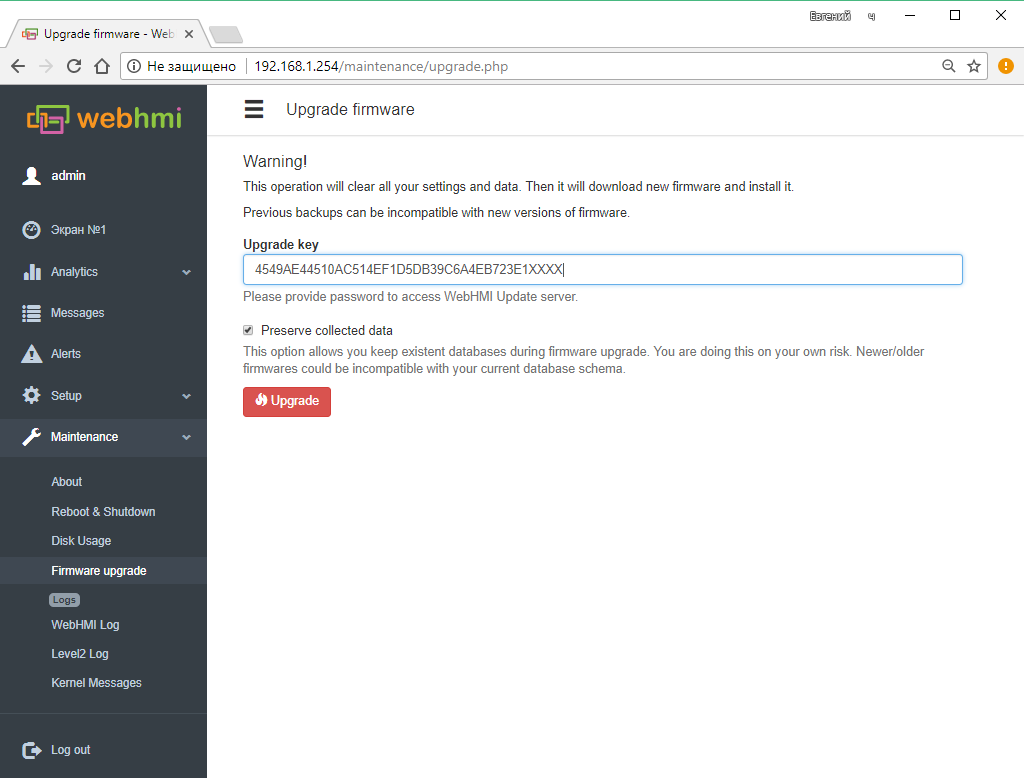Translations:Системные настройки и сервис/15/en
Материал из WebHMI Wiki
Версия от 14:33, 29 января 2018; Igor.tkachenko (обсуждение | вклад)
Operation procedure for updating the firmware version:
- You need to make sure that WebHMI is connected to the Internet and there is a connection to the update server by sending an echo request to webhmicloud.com. You can do this from the network settings by going to the 'Diagnostics' menu item. The normal result of the command is shown below. To configure an Internet connection on WebHMI, see
[здесь].
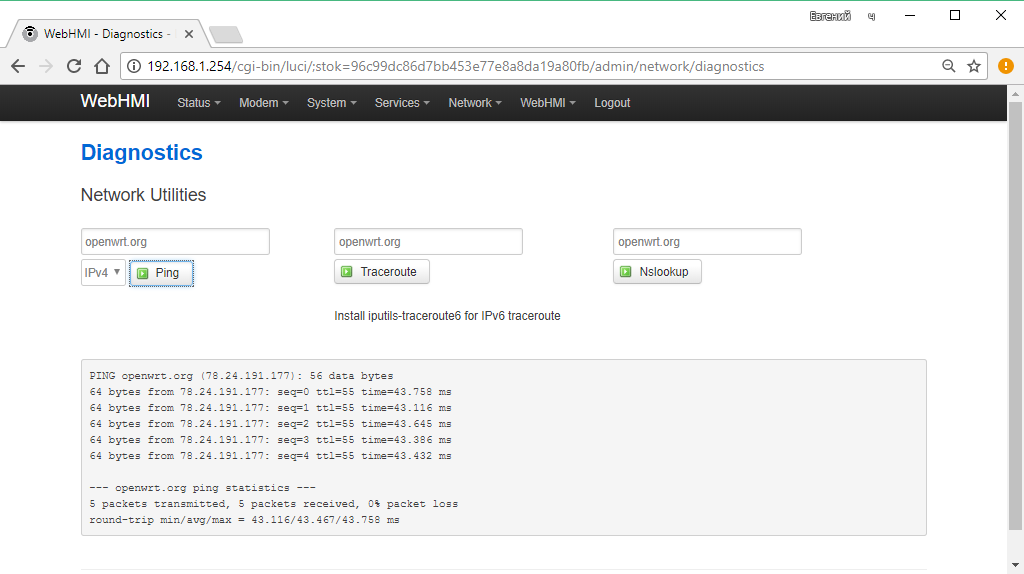
- You need to make sure that WebHMI has the correct date and time. If necessary, you need to synchronize them with your computer manually.
- In the Setup menu in the Backup & Restore menu, the Upgade Firmware tab, you must enter the update key received from the vendor (manufacturer) and click the Upgrade button