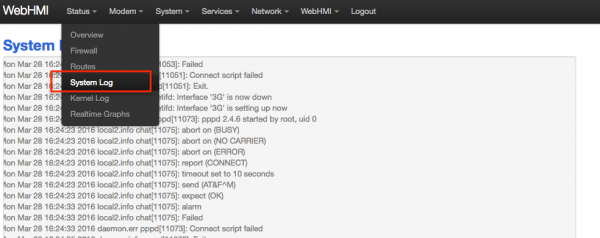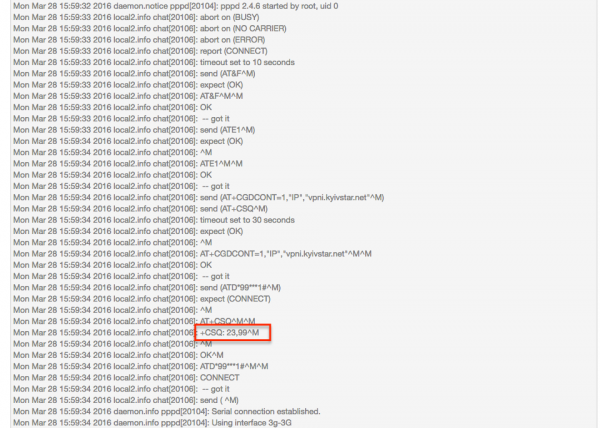How to check the received signal level of a 3G modem
Материал из WebHMI Wiki
To find out the modem signal reception level, open the Network Setup -> Status -> System Log page:
In the appeared log you need to find the AT commands and the answer to the CSQ command:
For example: +CSQ: 23,99^M
The first number in this answer (23) is the signal quality.
| Value | RSSI dBm | Quality | |
| 2 | -109 | Bad | |
| 3 | -107 | Bad | |
| 4 | -105 | Bad | |
| 5 | -103 | Bad | |
| 6 | -101 | Bad | |
| 7 | -99 | Bad | |
| 8 | -97 | Bad | |
| 9 | -95 | Bad | |
| 10 | -93 | Normal | |
| 11 | -91 | Normal | |
| 12 | -89 | Normal | |
| 13 | -87 | Normal | |
| 14 | -85 | Normal | |
| 15 | -83 | Good | |
| 16 | -81 | Good | |
| 17 | -79 | Good | |
| 18 | -77 | Good | |
| 19 | -75 | Good | |
| 20 | -73 | Excellent | |
| 21 | -71 | Excellent | |
| 22 | -69 | Excellent | |
| 23 | -67 | Excellent | |
| 24 | -65 | Excellent | |
| 25 | -63 | Excellent | |
| 26 | -61 | Excellent | |
| 27 | -59 | Excellent | |
| 28 | -57 | Excellent | |
| 29 | -55 | Excellent | |
| 30 | -53 | Excellent |