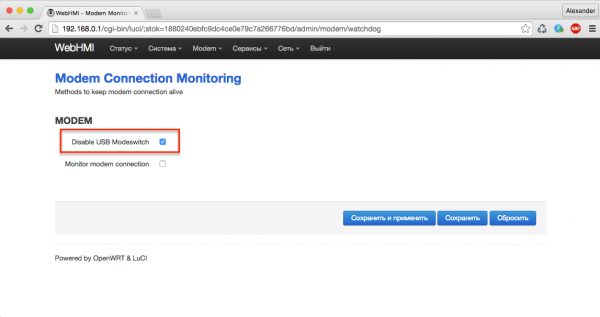Specific setup for some modems
Manufacturers of modems often make so that the modem is seen as a USB drive with drivers when connected to a computer. Special software at the moment of establishing communication switches the modem to the communication mode and for the user the modem operates transparently.
In WebHMI there is a USB Modeswitch function for automatically switching modems to this mode. However, some modems do not work correctly when switching them to the communication mode using this function. For example, WeTelecom WM-D200 does not work correctly in this case.
You can fix the situation by switching USB Modeswitch option off. To do this, go to the Netwirk Setup -> Modem -> Modem Monitoring page and enable the Disable USB Modeswitch checkbox. Then, restart WebHMI.
After the restart, the modem can start working correctly.
If this does not help, you can force the modem to disconnect the USB storage mode. Usually, it can be done on a personal computer using the software that comes with the modem.