Connection to KyevStar (Ukraine) with ZTE MF100
Lets go through the tune-up ZTE MF100 3G-modem procedure for KyevStar (Ukraine).

1. Go to the net settings interface by Network->Interfaces path. Push "Add new interface" button.
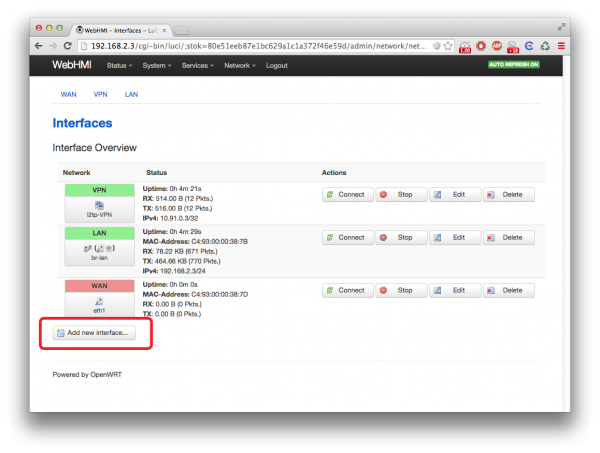
2. Set "3G" as the interface's name. Select "UMTS/GPRS/EV-DO" protocol type. Push "Submit".
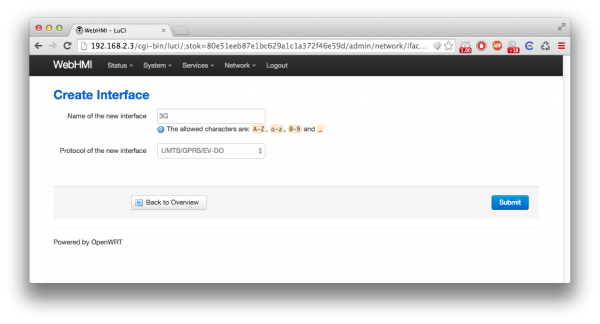
3. Select following options:
Protocol: UMTS/GPRS/EV-DO
Modem device: /dev/ttyUSB3 (device number ttyUSB1/2/3/4/... depends on USB-devices quantity in the system and particular modem - should be selected experimentally)
Service Type: GPRS/UMTS
APN: 3g.kyivstar.net (or other, provided by the provider)
PIN: leave empty
PAP/CHAP username: leave empty
PAP/CHAP password: leave empty
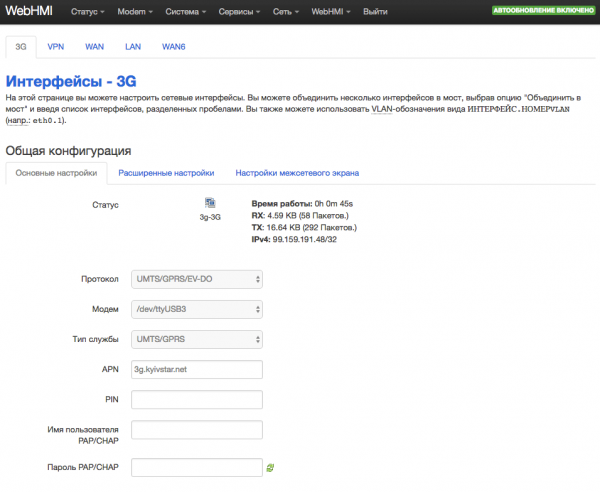
4. If you are using a VPN connection, you must specify the gateway metric. It should be less than the gateway's metric in the VPN connection.
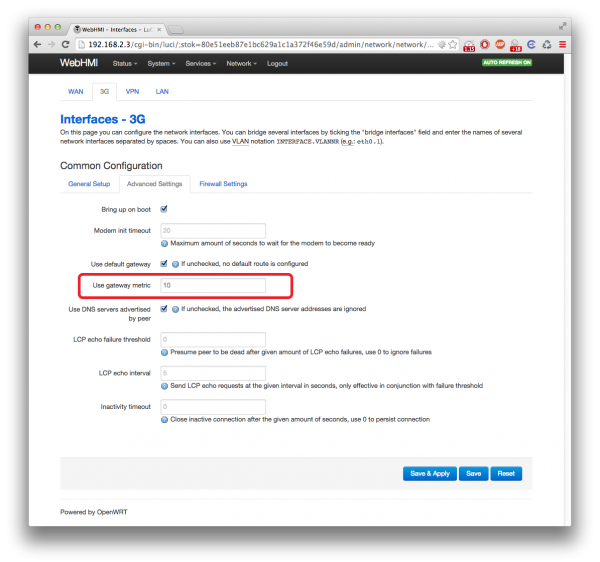
5. In the Firewall settings, specify a WAN zone to exclude incoming connections from the Internet. Usually, they are not needed and bring additional security risks.
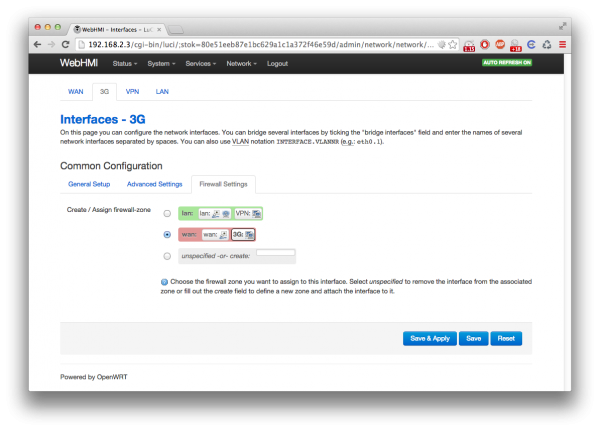
6. Click "Save and apply". The settings will be applied. If everything is done correctly, on the Network-> Interfaces page you will see a new "3G" interface with the connection installed.
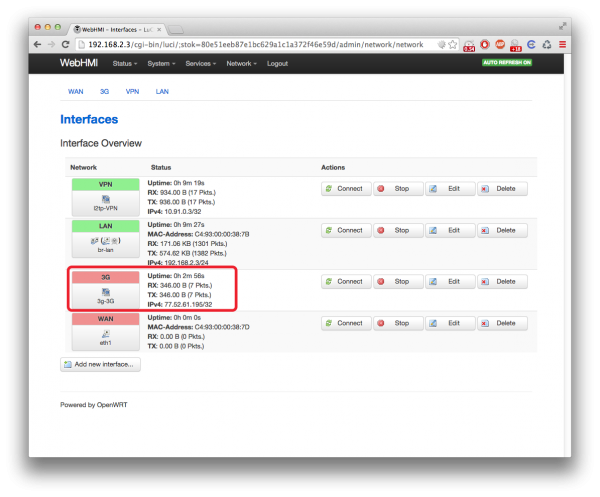
7. To check the connection to the Internet, go to the Network-> Diagnostics page and click the Traceroute button. If the Internet connection works correctly, you will see the package path to the specified server (by default openwrt.org).
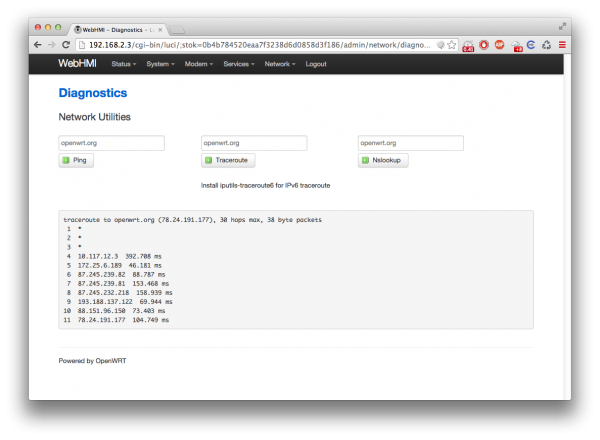
Your Internet connection is set up. Use it.