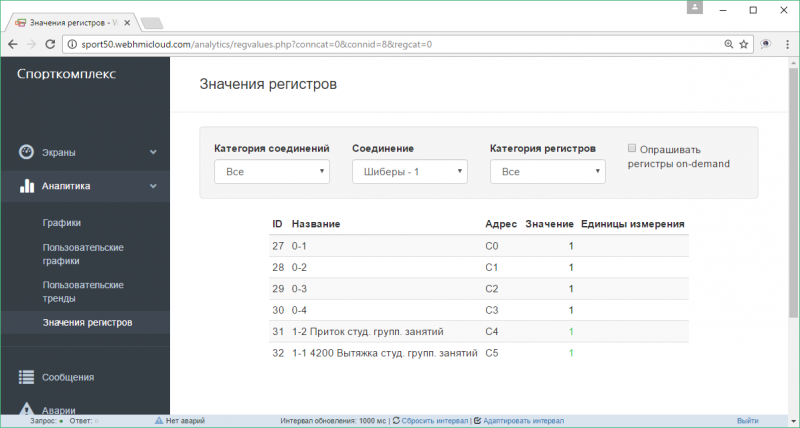Viewing on-demand registers
Материал из WebHMI Wiki
Sometimes you need access to view or change a specific set of registers, for example, all parameters of a category in the cabinet N. This can be done using the Analytics / Raw values menu.
The filtering area of the set of registers is described in the section 'Dynamic trends and graphs'. With the list obtained, the dashes indicate the registers available on request. To read them, you need to set the flag on-demand registers on-demand / 'Read on-demand registers' (after unchecking the flag, the parameters will be read for another 1 minute).