Generating reports
Generating reports at regular time intervals (dayly, weekly, etc.)
To optimize the performance of the device, it is advisable to register the data for the reports 'in the stream'. In WebHMI, for this, there is an event mechanism that, after triggering, actually gives ready reports.
- Required variables, scripts and events
- Required variables, scripts and events
- A script that calculates the day, month, week, quarter, etc. from the system time to the internal register 'day of the week', 'hour', 'second'
- the script for calculating the difference 'current reading - the previous', and storing the result in the register 'counter' (the script also works by changing the register 'minute')
- register-flag for generating an event, momentary, sufficient to write the current counted counter and timestamp
- A script that clears the flag when there is an event (that is, data is already recorded) '
- recording event
For demonstration, you can use an example in which at each second the 'virtual' counter is incremented by 2. Other scripts realize a minute-by-minute recording of the difference in its readings into a report. To add other parameters, you may similarly add them to the appropriate scripts and events.
The script that generates the minutes:
function main (userId)
-- get minute number
local min = os.date("%M",os.time());
-- store in internal register
WriteReg("minute", min); -- minute
end
The script working on changing the register 'minute':
function main (userId)
local current = GetReg("FlowMeter"); -- current readings
local prevMin = GetReg("pMinTotal"); -- previous readings
local cnt = current - prevMin; -- calc. difference
WriteReg("MinuteFlow", cnt); -- the counter to the int. register. it is used in an event
WriteReg("pMinTotal", current); -- remember current value for next cycle
-- rise event flag
WriteReg("EventFlag", 1);
end
A script that removes the flag and, correspondingly, the event after recording:
function main (userId)
-- check if event running
local event_state = (GetReg("ES1") == 1); -- event #1 is on (ES1@Internal register)
-- and resetting flag
if event_state then
WriteReg("EventFlag", 0); -- minute report event flag
end
end
Event settings for the report:
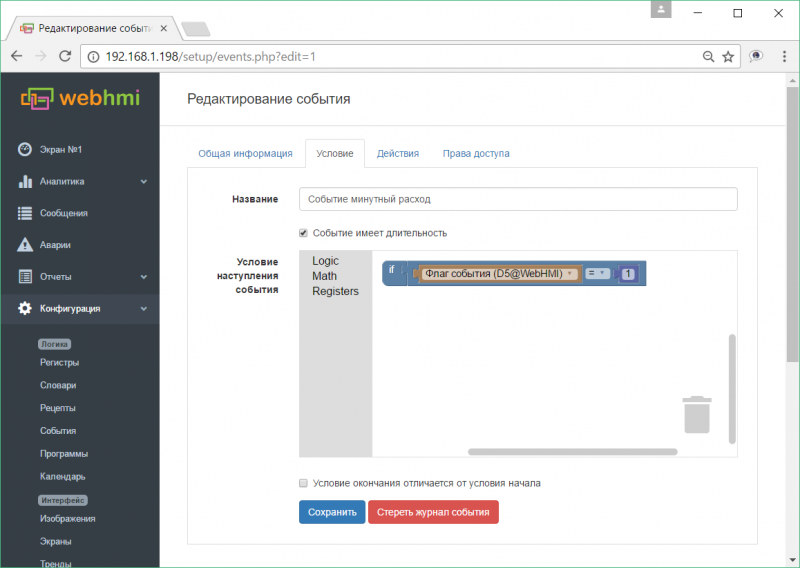
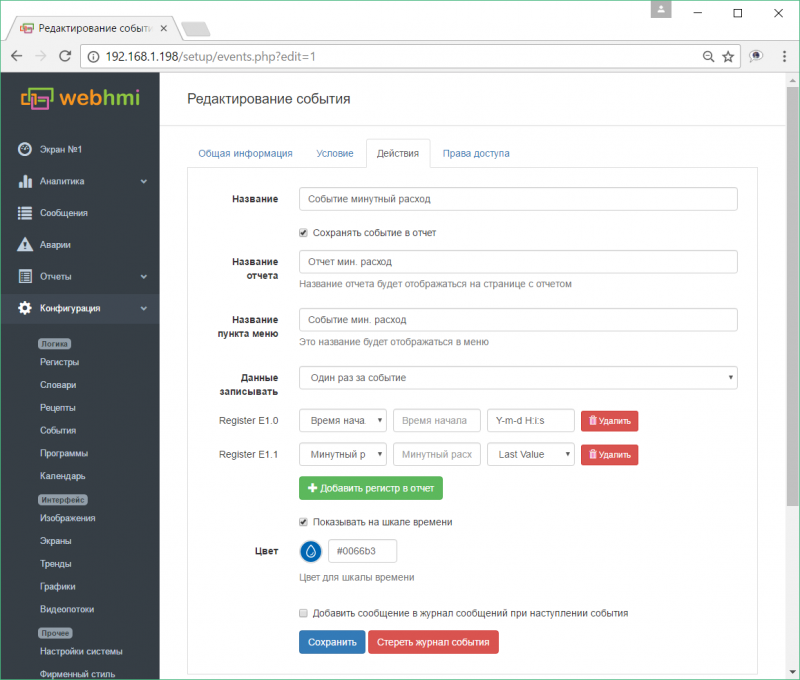
The resulting report will be like this:
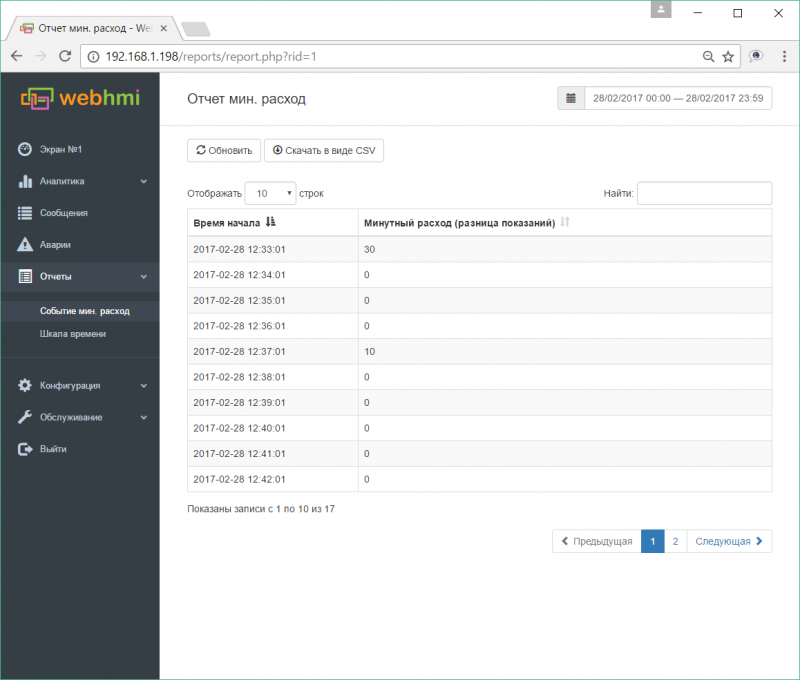
При поминутной регистрации данные результаты получаться, если время скана будет меньше чем секунда. Тогда "виртуальный" электросчетчик не пропустит своих секунд.
Correct results for per-minute logging will be obtained if the scan time is less than a second. Then the 'virtual' electricity meter will not miss its seconds.