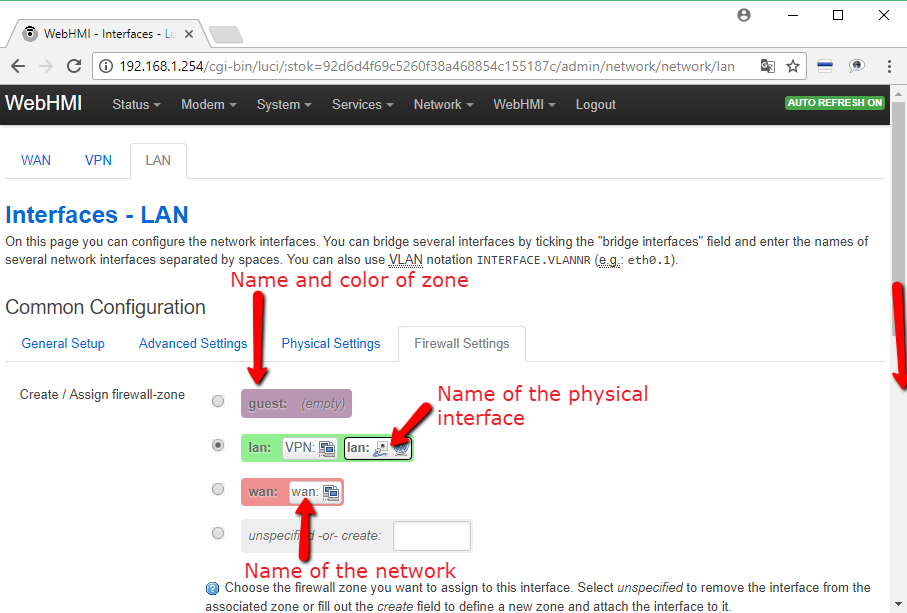Translations:Настройка сетевых соединений/31/en
Материал из WebHMI Wiki
Zones should always be assigned to one or more interfaces. You can assign a zone to the interface in the tab of its properties Firewall settings. In the factory configuration of WebHMI, two zones are configured with their own rules, which are sufficient for working in 99% of the cases - the wan zone (in which the Internet gateway is usually located) prohibits incoming traffic, but allows redirection from the lan zone to wan. The names of the zones lan (green) and wan (red) by default coincide with the names of the network interfaces LAN and WAN to which they are assigned, however, the zones can be called arbitrary:
Here, the names of the wan and wlim zones differ from the names of the WWAN and WFONLY networks, respectively.