Translations:Настройка сетевых соединений/74/en
Connecting WebHMI to the Internet
A common task is to configure WebHMI with simultaneous access to the Internet as WebHMI, and the computer from which to configure.
Let's consider several connection scenarios.
Option 1. The computer and WebHMI connect to one external wireless network with the Internet.
WebHMI with factory settings has only one WiFi connection - 'access point'. Therefore, the first step should be to connect it to the wireless network by the 'client' (for example we will call this WebHMI-DDS network). You can configure the WebHMI itself either over Ethernet (см. here), and connecting to its WiFi network 'master'. In the latter case, you need to specify the option to add a new wireless network without replacing the existing one, otherwise after the new WiFi network of the 'client' is switched on, the network 'access point' through which the computer or laptop is connected will be lost. For more on this,here. Then, after WebHMI is connected to the WebHMI-DDS network as a 'client', remember the IP address of the wireless network it has received. For example, in the following figure, WebHMI received an IP address of 192.168.1.203. Now you can disconnect the computer from WebHMI and connect to the WebHMI-DDS wireless network. To enter WebHMI, you must this address.
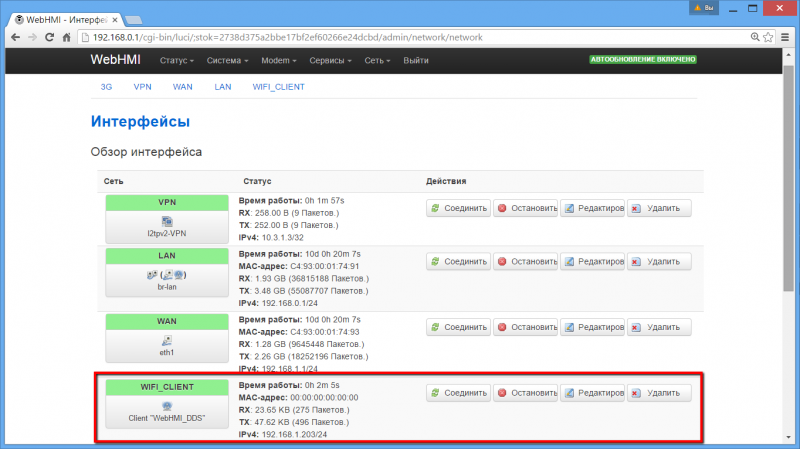
Now both the computer and WebHMI have Internet access, and you can access the web interface from a computer from a common wireless network.
Option 2. WebHMI is connected to the Internet, a computer (laptop) is connected to the Internet through it
Sometimes, working with WebHMI, it can be convenient to connect to it for configuration and use it as a gateway to Internet access. You can basically connect a computer (already connected to the Internet via a wireless network) with an Ethernet patch cord to WebHMI, and it in turn to the Internet via a wireless network, but depending on the current network settings and the operating system of the computer, you may have to deal with additional TCP / IP on a computer or WebHMI (usually only one primary gateway can be allowed on the computer, whereas if you simultaneously connect a computer with a statically configured gateway on one network adapter and are received by DHC P on the other - there may be a problem with access to the Internet). The WebHMI factory setting allows you to make this connection simple. Internet connection on WebHMI should be (and is by default) in the zone of the WAN firewall - i.e. The Ethernet cable with the Internet should be connected to the WAN port (eth1 interface in the network settings) or the client interface of the wireless network with the Internet (or 3G modem, if it is used for Internet access) must also be in the WAN zone. By default, only this zone is configured with the masquerading function, which provides the correct address conversion when redirecting packets. The computer needs to be connected through one connection - to the interface of the LAN zone (Ethernet LAN port) or the wireless network 'master' included in the same zone by default.
Thus, when using the factory settings, a computer connected to a WebHMI configuration that has Internet access will also have Internet access.