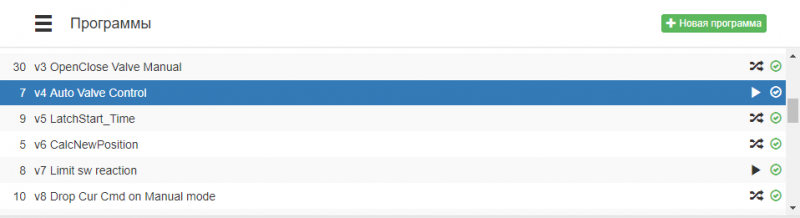Translations:Полезные советы/145/en
Материал из WebHMI Wiki
- v3 OpenClose Valve Manual - The script controls the drive in manual mode. Started by changing the number of the pressed button from the dashboard
- v4 Auto Valve Control - the main control script in the auto mode. It automatically performs the first initialization, and if the specified coordinate does not match the current one, it turns the drive in the desired direction, upon reaching the position, stops. Also, if the specified position is the same as the limit positions (0,100), the script continues to hold the command until the physical limit switch reached, thereby performing a periodic synchronization of the calculated position with the real position.
- v5 LatchStart_Time - script 'capturing' the initial position of the movement, is executed by changing the flag inMotionFlag, which is set by the previous programs v3 or v4.
- v6 CalcNewPosition - is executed 1 time per second. (on system time change), the script works as long as there is an inMotionFlag flag and re-counts the current time passed from the beginning of the movement to the current position (which in turn is used by the v4 program).
- v7 Limit sw reaction -When the limit switches are reached, it removes commands, and also removes the request from the manual control buttons.
- v8 Drop Cur Cmd on Manual mode - when switching to manual mode, turns off the current command.