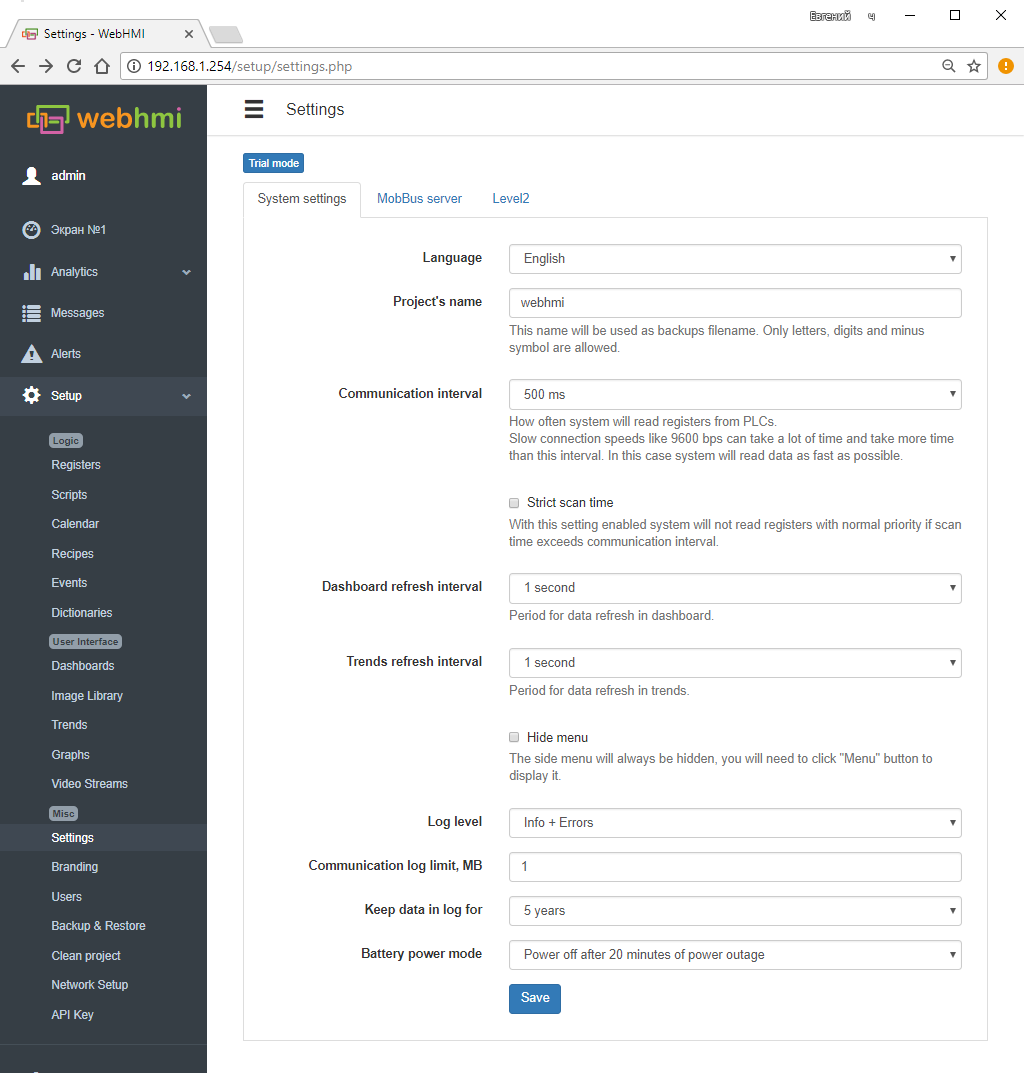Translations:Системные настройки и сервис/1/en
Материал из WebHMI Wiki
System settings
System settings specify the performance parameters, the depth of data storage in logs and their idealization, as well as additional functions - ModBus / TCP server, WebHMI Cloud.
- Interface language - 4 options: UKR., RUS., ENG. and auto select.
- Communication interval - Specifies the period of data exchange with the connected devices (time of scanning devices or 'scan'). After this time, WEBHMI starts a cycle of continuous exchange with devices at their respective speeds with minimal delays between consecutive polls. A short interval increases the polling frequency, reduces the response when changing the register on the dashboard, and the 'response' of changes in the trends, but with a large number of interrogated data, they may not fit in the interval at the time, which will actually increase the scan, increase load on the system. This settings should be set reasonably.
If you need to 'have time' to query a large amount of data for a second, first you need to increase the speed of communication with devices, use the priority of reading the registers in conjunction with the option 'strict scan', do not read the auxiliary registers unnecessarily (use the Read On Demand option for this).
- The option Strict scan - this option allows to get a time-determined scan. If all registers fail to "fit in scan", high-priority registers should be given high priority in the register properties, and registers with normal priority should set individually longer polling time than the default interval. Then, after reading the high-priority registers, the remainder and the number of registers with normal priority will be subtracted in the remaining sequence before the scan ends.
- Dashboard refresh interval is the frequency of data update on the dashboard. Adjustable in steps of 50 ms. up to 5 sec.
- Trends refresh interval- the frequency of trend data update, possible values:
- 50, 100, 200, 333, 500, 800 ms
- 1, 1.5, 2, 5 sec.
- Log level - level of the system log detail, possible values:
- Disable log - disabled;
- Errors - errors only;
- Info+Errors - errors and informing messages;
- Debug+Info+Errors - previous plus debug info;
- Trace+Debug+Info+Errors - previous with trace data;
- Communication log limit, MB - Max. size of the communication log, Mb;
- Keep data in log for - setting the depth of storage of the stored data (logs of registers, events, data of graphs)
Battery operation mode - 3 scenarios for operation with external power off: off. immediately, wait 20 minutes, or work until the battery is completely discharged