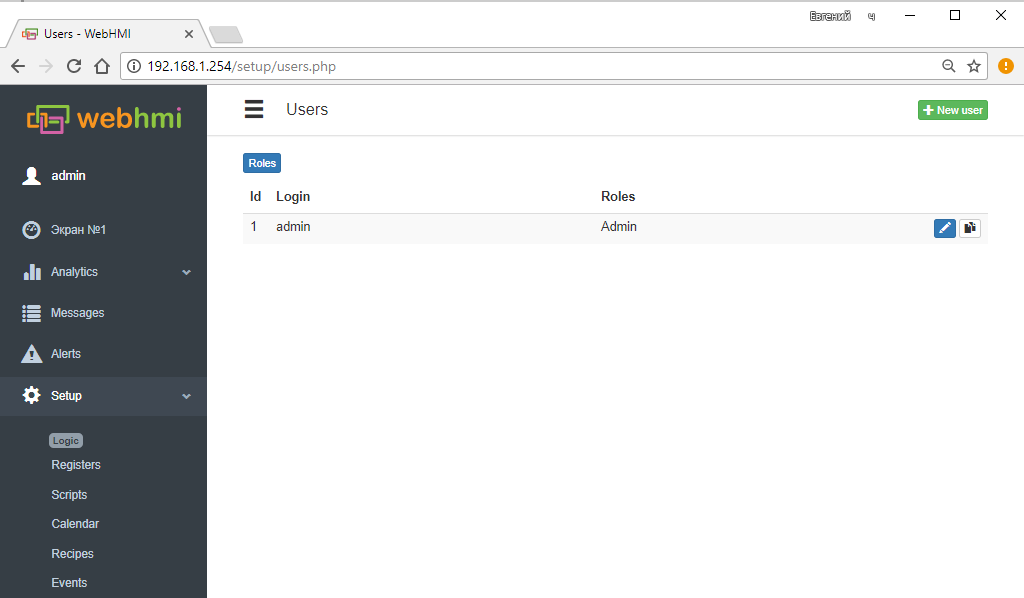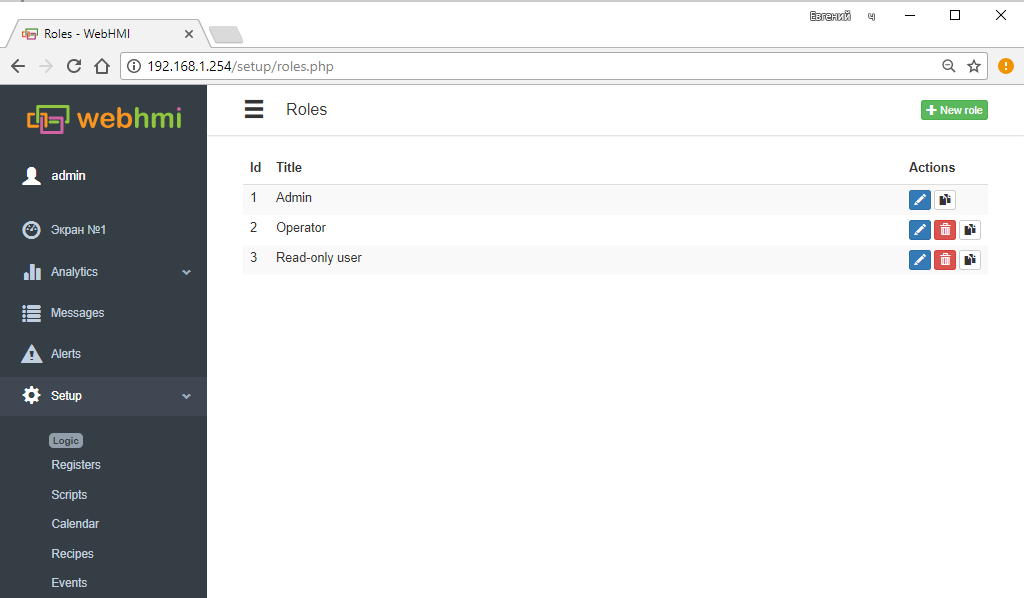Translations:Системные настройки и сервис/4/en
Материал из WebHMI Wiki
Managing users
In WebHMI, there is a mechanism for managing users and their roles. On the new device, three roles are configured by default:
- Admin - can perform any actions in the project
- Operator - can use the ready project to change the values on the dashboard and access only to allowed pages of the project
- read-only user - can only view the project running
and one user with admin role:
However, there may be more roles and users. Users start from the Configuration / Users menu, there is also a button for switching to the role editing menu.