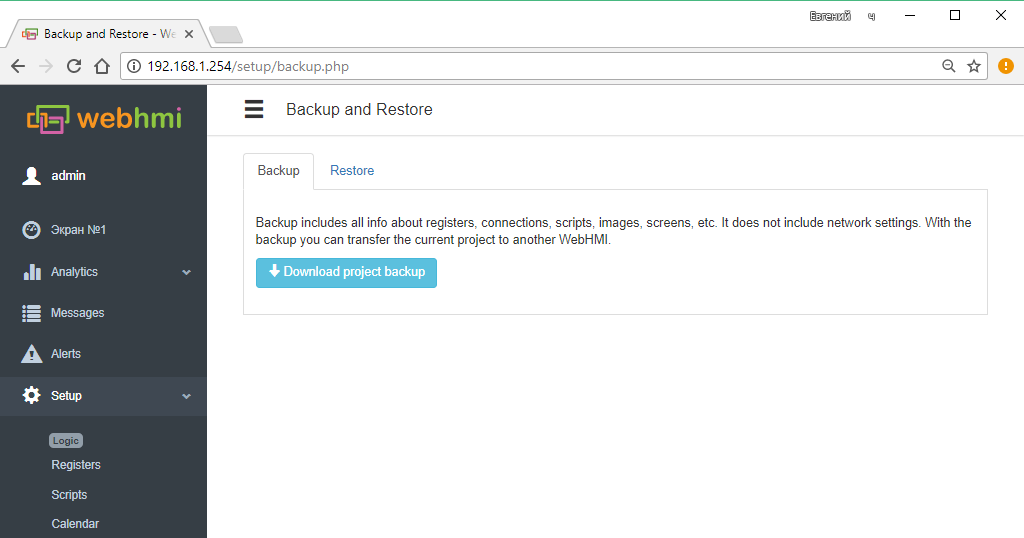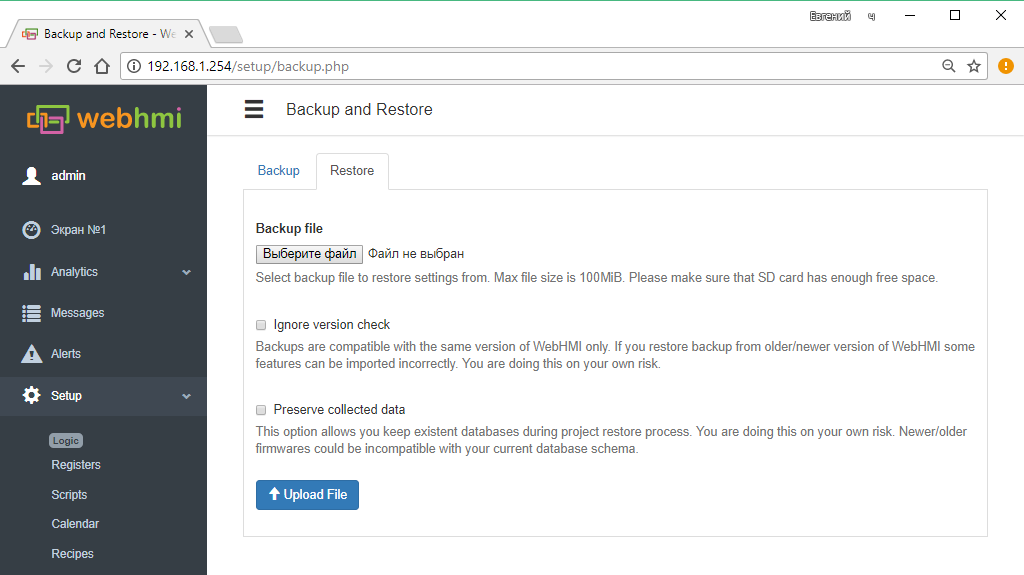Translations:Системные настройки и сервис/7/en
Материал из WebHMI Wiki
Project backup and restore functions
The menu item Save configuration (Setup / Backup & Restore) allows you to backup the project, restore it from the archive. To save the log, you can copy it from the SD card, or by logging into WEBHMI using the ftp protocol (with the same settings as for logging in network setup ) and copying \log folder. In order to restore the data, you must also copy this folder back to the SD card (provided that databases structure are identical, see below and consult with supplier).
The tab Restore - download a backup copy of the project. See the note for a description of the Backup function.