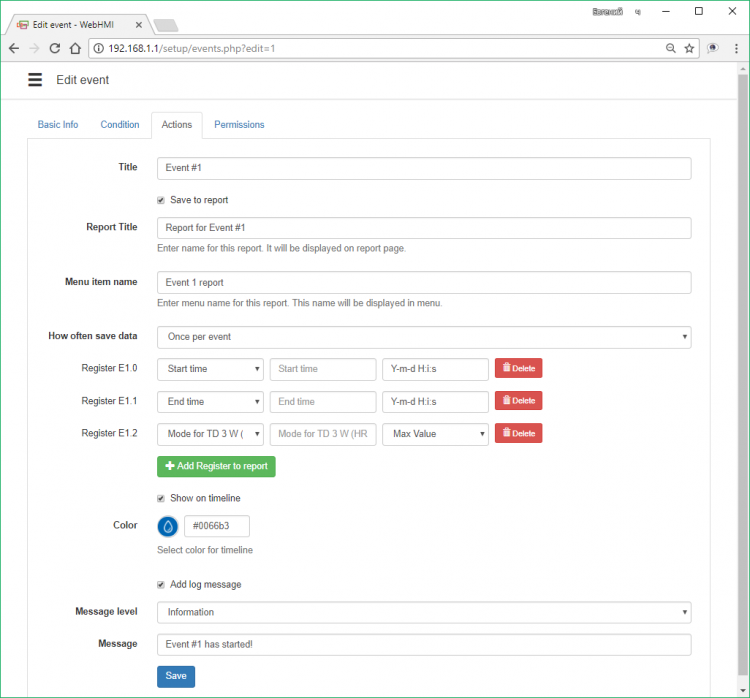Translations:События/2/en
As an example of the event report, let's consider the task of determining the time interval when a certain parameter took a given value (1), recording additional data associated with this event - start and end time of this interval, the last value of a certain parameter. As the signal source, we will use register data D0 (bit).
To create events, select the menu item Configuration / Events , then Add new event. The basic settings are shown in the figure. Because the event is continuing, you must remember to specify the appropriate option.
A parent event checkbox means that this event will only be registered if the parent event occurs.
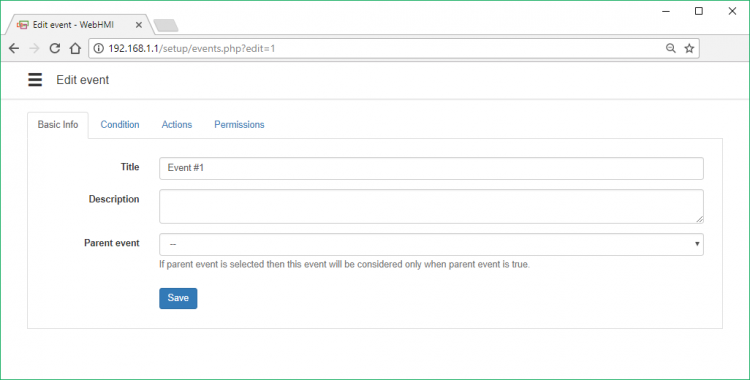
The Condition tab serves for defining event trigger condition:
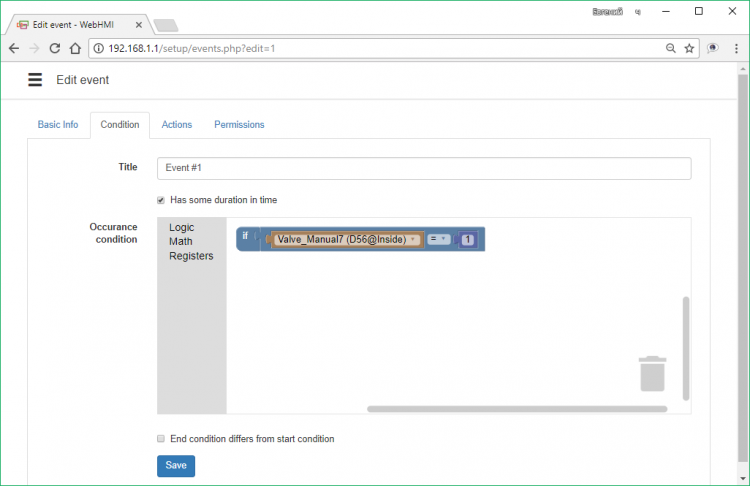
The visual editor allows you to 'glue' the logical expressions in a chain of conditions, with several levels of nesting if required. The following blocks are available
- Logic -logic operators "NOT", "AND", "OR", and comparison - "equal", "not equal", "greater than", "less than", "greater or equal", "less or equal";
- Math - arithmetic blocks - a constant, or an operation of addition, subtraction, multiplication, division;
- Registers - selection block to include a register in logical or arithmetic expressions;
The 'Action ' tab of the event settings determines what, how, and when have to be recorded in the event report data structure.