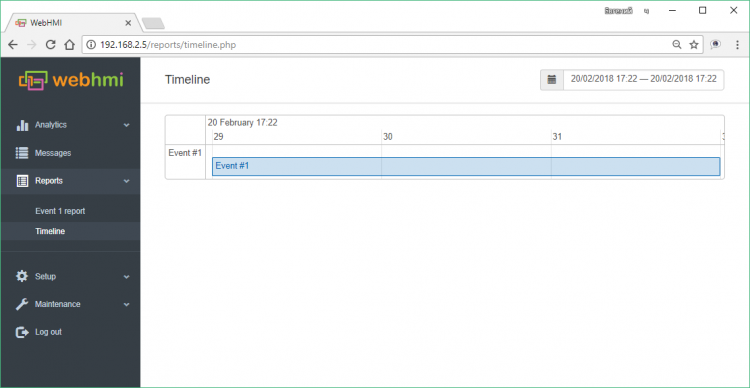Translations:События/3/en
If you select the option Add registers to the report (Save to log) , it will be possible to set the condition registers in the form of Ey.x. (For a complete description, see here). The condition registers are numbered from 0 and further in ascending order (x is an index), y is the event identifier that is assigned to it when it is created and is displayed in the event list. As a parameter of the condition register one of the 4 options are possible:
- Start time - event start time
- End time - event end time
- Last update time - the time of last record in the event
- Any register from Registers list - and the third column of the report setting allows to select processing for the register - take minimal (Min), maximal value(Max), first value at the moment of event start (First Value) or the last upon the event end(Last Value), average value during the event time (Average Value).
The settings for the event condition registers in our example are provided on previous picture. The names of the columns can be changed. For the E2.0, E2.1 registers with time value, the time format pattern is used like in PHP. For the E2.2, E2.3 registers the max. and min. values respectively. E2.4 - average value during the event.
After the example event setup, the followed report would be seen in the Reports menu:
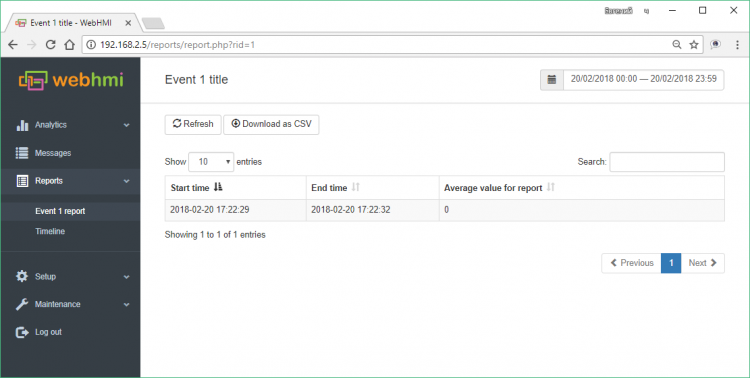
Since the "Show on timeline" option was set when creating the event, it will also be shown on the timeline. The line with a point on the axis mark event start time or the one-moment event. You can navigate the timeline holding main mouse button to move horizontaly and zooming with mouse wheel button.