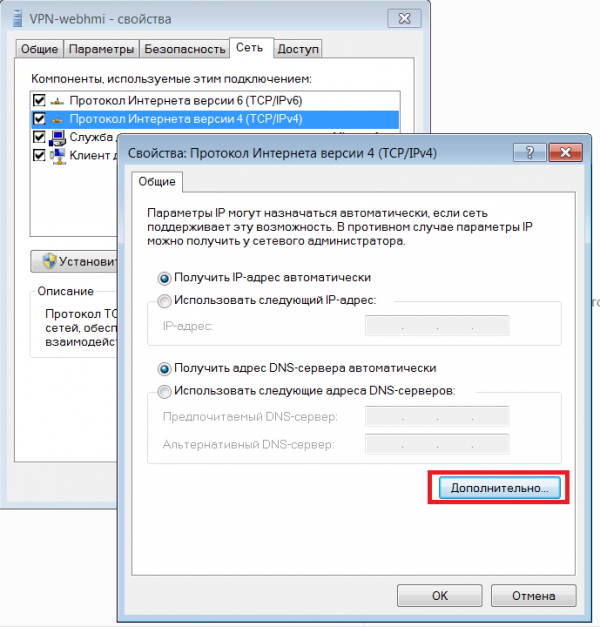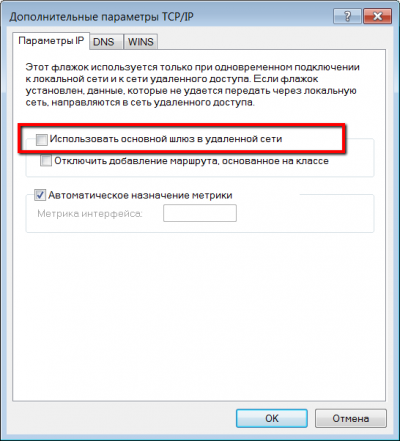Translations:Удалённый сервисный доступ/11/en
Next step is to create a VPN connection on the PC(for example, Windows 7 setup is given).
In the 'Network and Sharing Center' create a new connection:
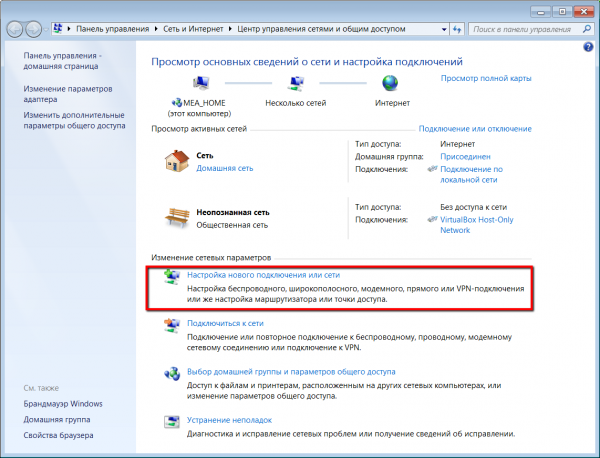
Select the option 'Connect to the workplace'
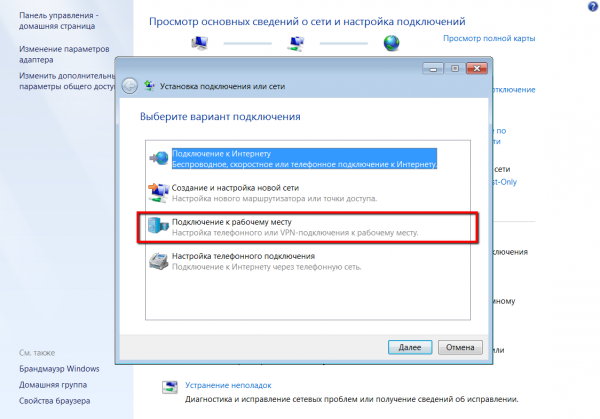
Create a new connection
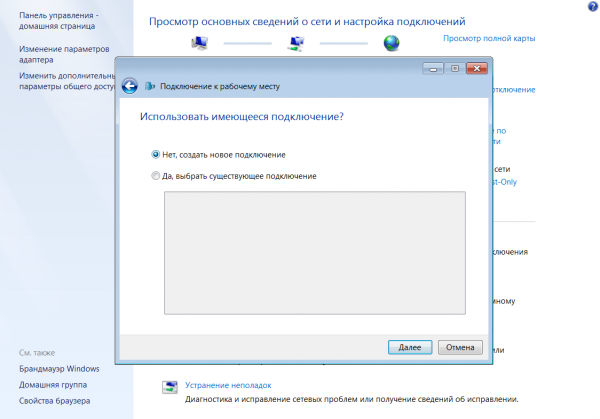
Use existing internet connection:
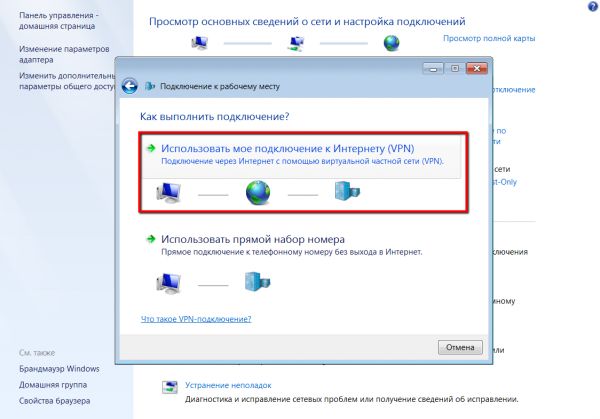
Specify the address of the vpn server and postpone the connection - to modify the connection properties
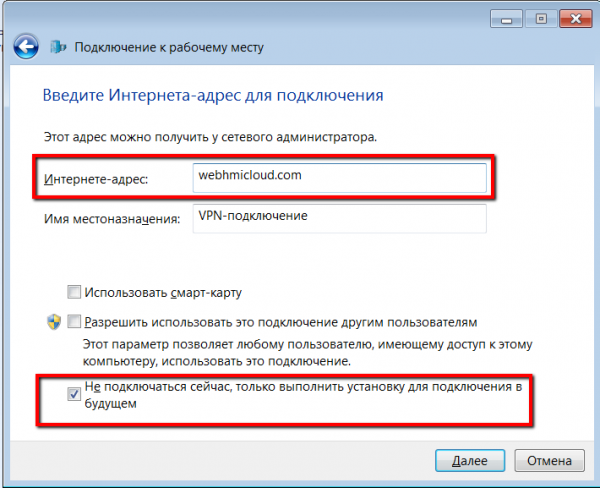
Then you need to edit the properties of the created vpn connection:
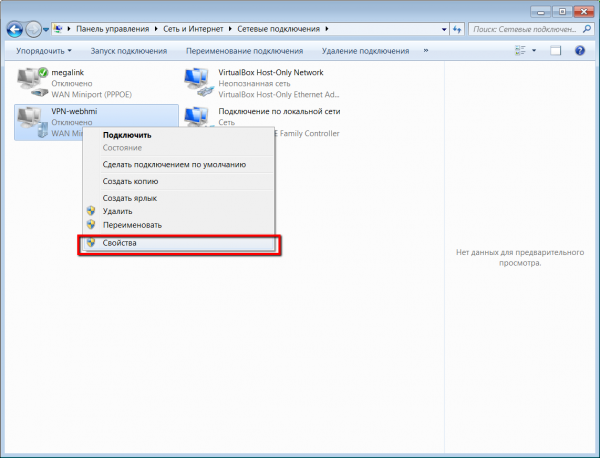
In the properties window on the Security tab, disable encryption, enable PAP / CHAP protocols:
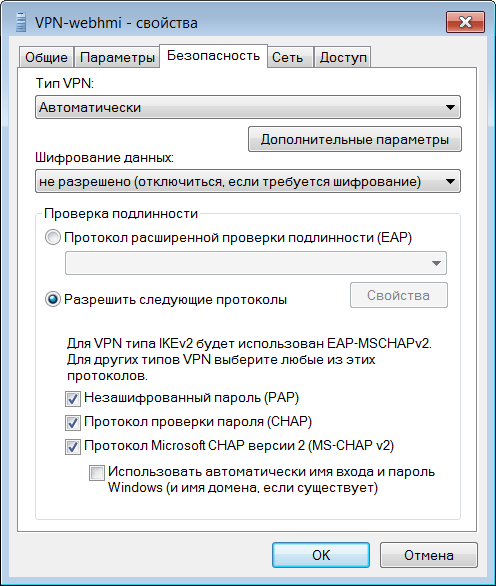
In the 'Network' tab, in the properties of the TCP protocol, you need to remove the option to use the default gateway from the VPN network, otherwise the Internet will stop working on the computer after the connection.
After setting up the connection, you can establish connections using the login and password from the node info tab in Level2.

Solving problems with connecting a PC to a VPN - - [here]