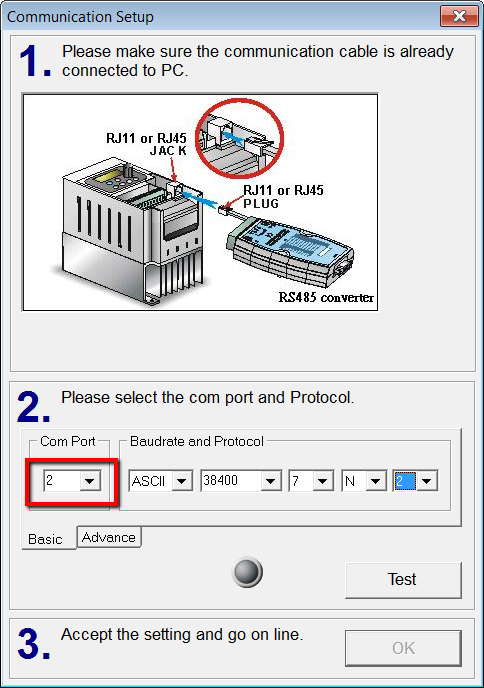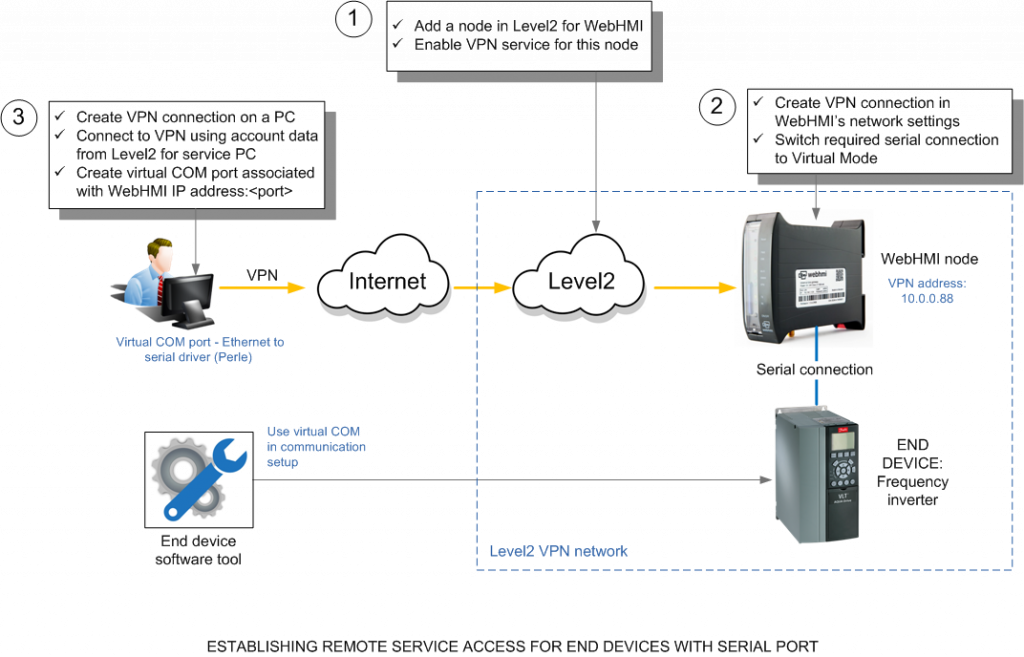Translations:Удалённый сервисный доступ/6/en
Материал из WebHMI Wiki
Establishing communication with remote devices behind the gateway via a virtual COM port
System structure for this mode is given below:
Please refer to this [Setting up virtual COM port].
As an IP address, you need to specify the WebHMI address in the VPN network, for example 10.0.0.5, and take the TCP port number from the connection settings in the virtual com port mode.
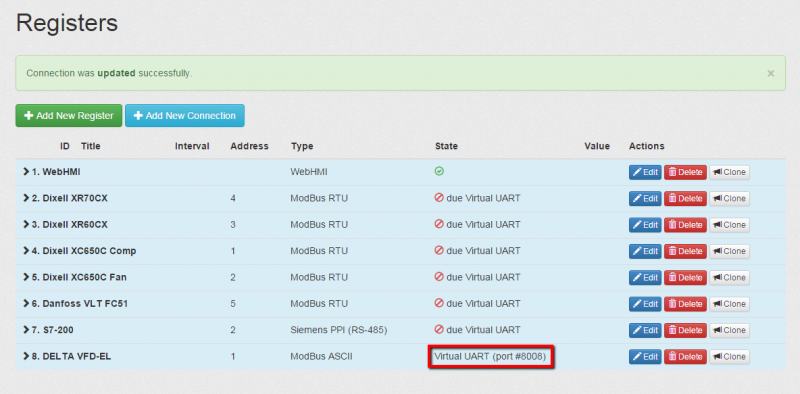
After that, you can use the drive configuration utility via the COM port, specifying the virtual serial port number created on the computer.
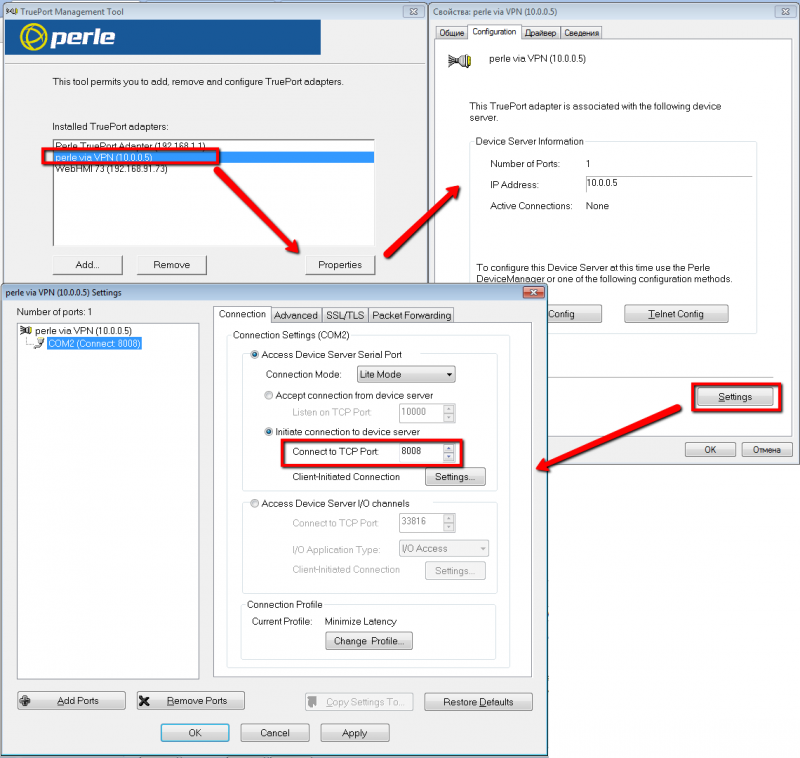
Connection settings via the COM port to the frequency converter: