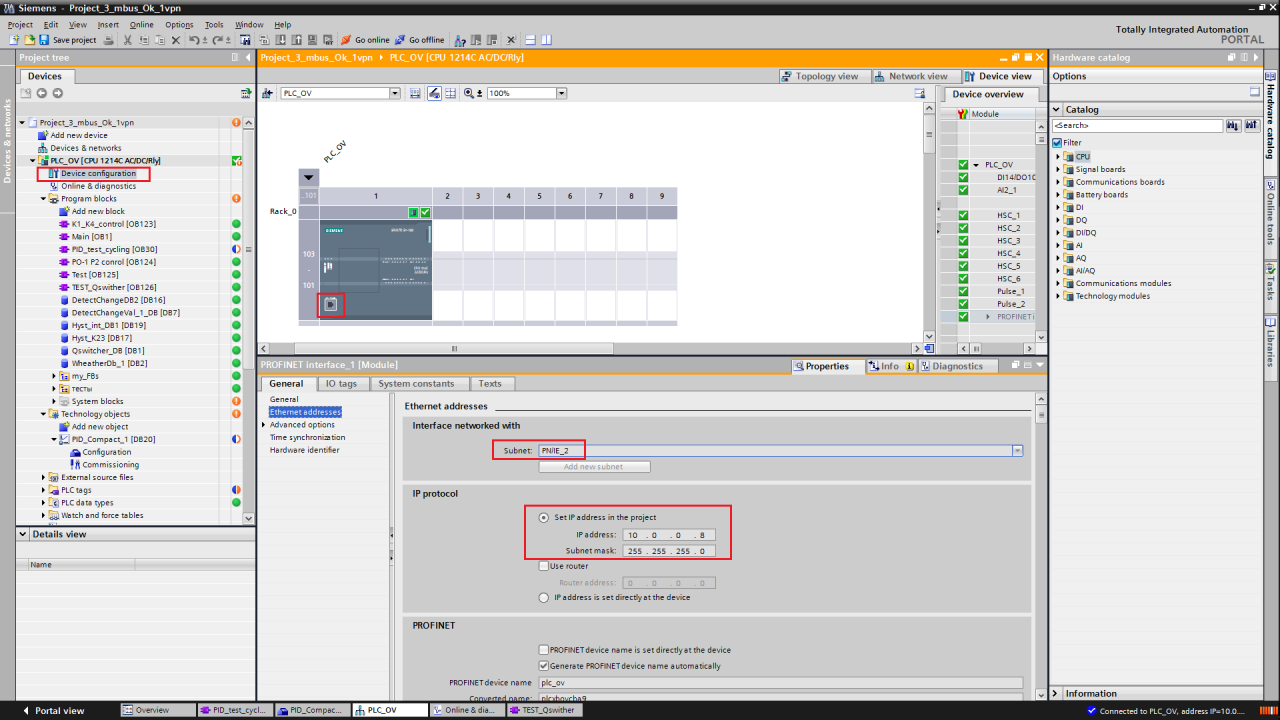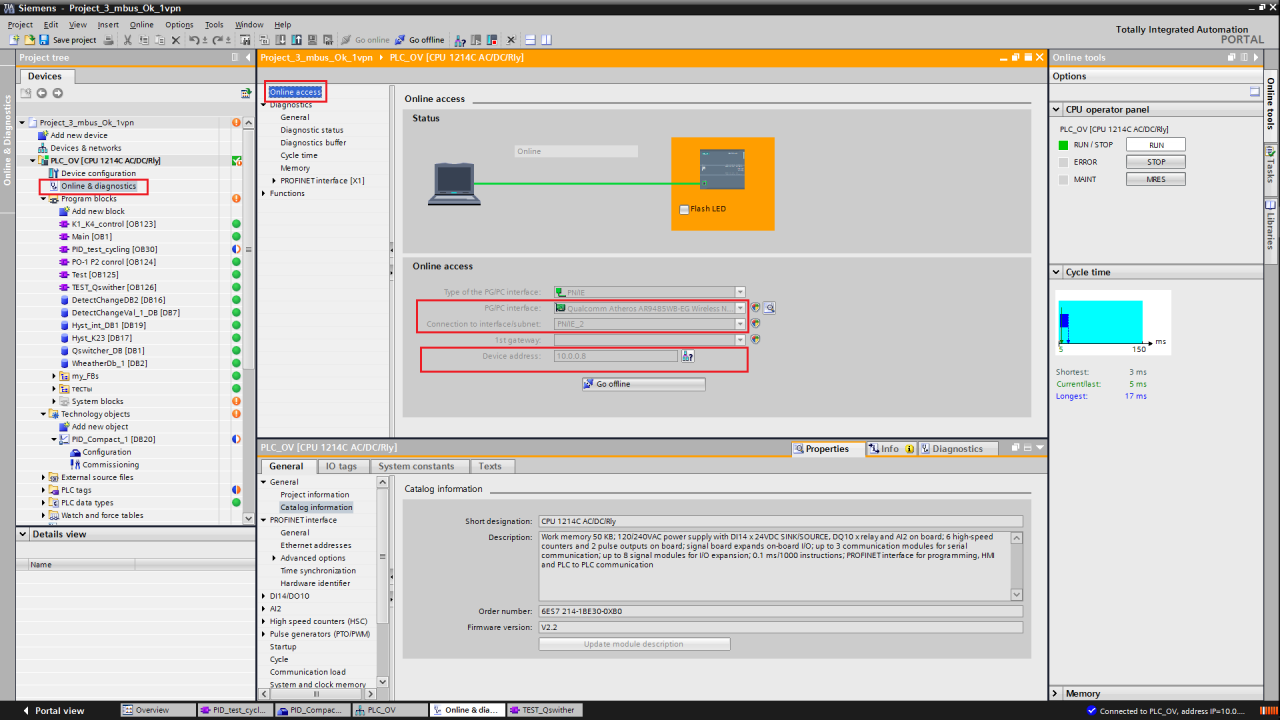Translations:Удалённый сервисный доступ/7/en
Материал из WebHMI Wiki
Example of TIA Portal V13 project configuration for Siemens S7-1200 PLCs (Ethernet access)
In order to be able to connect to the PLC from the TIA Portal, it is necessary to modify the network settings of the controller inside device configuration before the connection.
- 1. You need to go to the Device Configuration menu and create an additional subnet for the VPN connection, and also specify a dedicated virtual IP address for the PLC in the project.
- Then, when connecting via the Online & diagnostics menu, you must specify this subnet and the address of the PLC for the connection.
- 3. 3. When making changes to the project, 'you do not need to write the changed hardware configuration to the PLC, only the program code changes, otherwise the PLC will lose the connection (since the address of its network adapter specified in the address translation rule will change to vpn address)